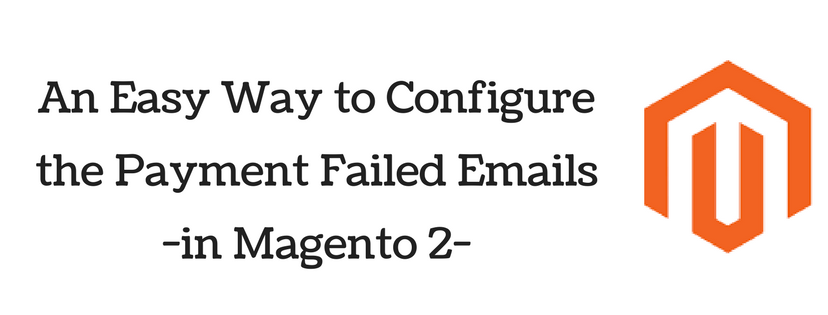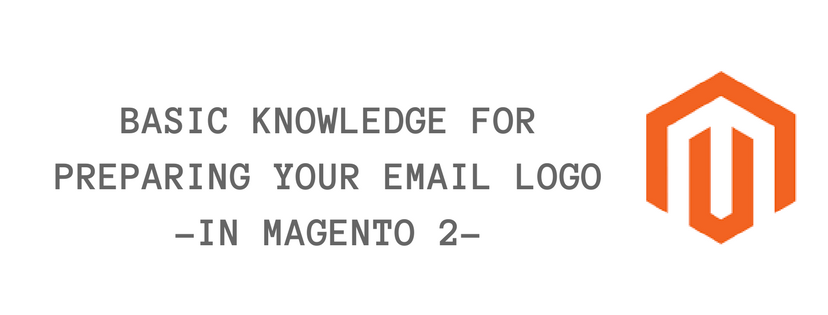Check it out for the Magento 2 media folder and all related information you should not miss. Besides, we give you a special section to enhance security.
Tag: content menu magento
How to Use the WYSIWYG Editor in Magento 2?
Magento 2 provides useful tools for setting up and controlling the content. Visit now for a brief introduction of utilizing Magento WYSIWYG Editor
Position of Blocks in Magento 2
Similarly, even a specific product or category are also can be positioned without writing any code. There is a list of options for you to choose conveniently instead of trying to bear in mind all of the possible combinations.
An Easy Way to Configure the Payment Failed Emails in Magento 2
If the payment method which you choose when checkout fails and makes the transaction cannot complete, Magento 2 store system will send a notification to the customer to announce that problem automatically. Hence, in this article, we would like to show you a common method to configure the Payment Failed Emails sent to customers as your wish.
Basic Knowledge For Preparing Your Email Logo in Magento 2
In Magento 2, you can save logos as the three following file types: JPG/JPEG, GIF, PNG. For logos with transparent backgrounds, you can save it as GIF or PNG files you want.
An Easy Explanation of Price Navigation in Magento 2
Products in the store can be classified by various types of filterable attributes such as color, material, price and so on. In this article, you will get the detailed information about price navigation and how to configure price navigation in Magento 2.
A Comprehensive Guide to Control Pagination in Magento 2
Controlling pagination is now a must for any e-commerce website. For more effective online stores, check right now to control pagination in Magento 2.
An Easy Guide to Switch Home Pages in Magento 2
Home page is considered as the most important page on your website according to search engine indexing. This article will give you detail information about home page and an easy guide to set up home page for Magento websites.
A Quick Overview of Filterable Attributes in Magento 2
When a shopper selects a specific category from the top navigation like the Mens/Shorts, all products in the category are presented from the first results. The list can be sorted by filterable attributes such as a specific style, climate, color, material, pattern, price or a combination of values.