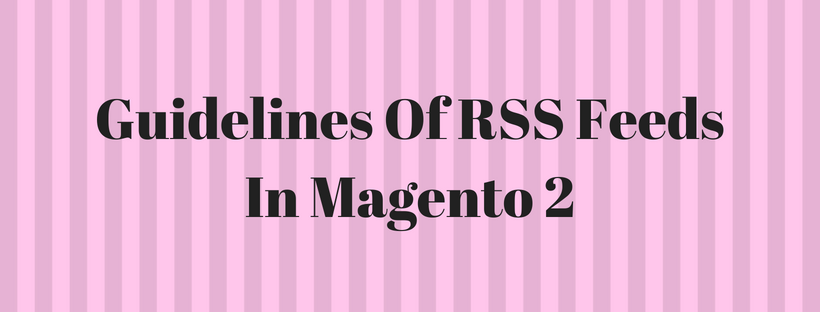-
What is Magento RSS Feeds?
To distribute information online, website administrators use RSS or Really Simple Syndication, an XML-based data format.
To learn about new products and promotions, your customers can subscribe to your RSS feeds. You can also publish your product information to shopping aggregation sites using RSS feeds or attach RSS Feeds in newsletters.
When store administrators enabled the Magento RSS feed, any additions to products, categories, specials, and coupons are sent to the subscribers of each feed automatically. A link to all Magento RSS feeds that you publish in the footer of your web store.

The feed reader is the software that is required to read the Magento RSS feed. This software allows visitors to subscribe to headlines, podcasts, blogs, and much more. The most popular feed readers for free is Google Reader.
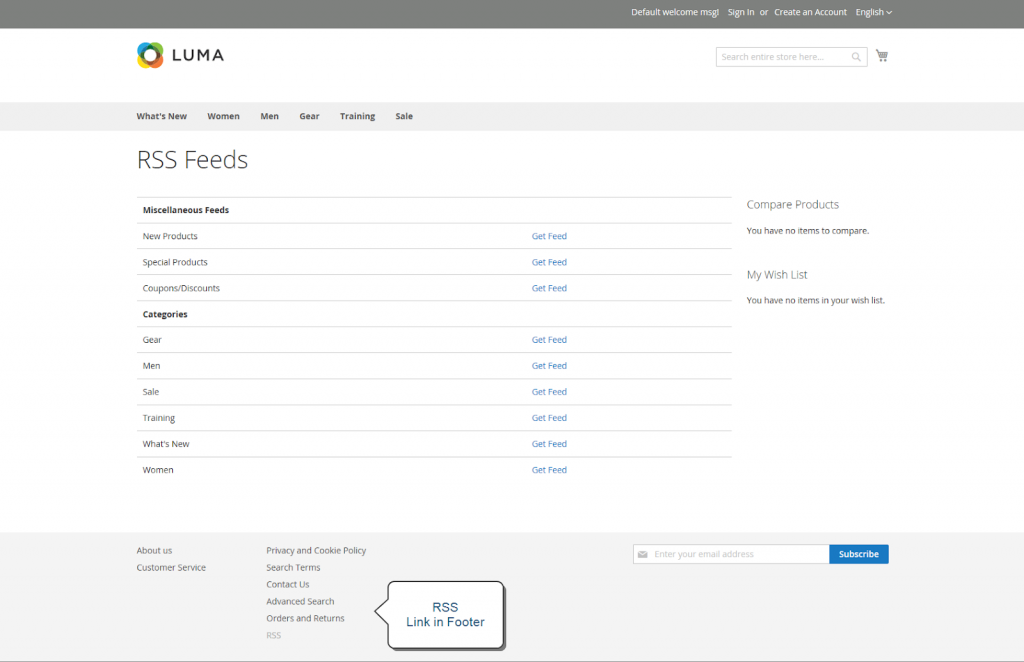
-
How to set up Magento RSS feed in Magento 2 web store?
Follow these step to set up Magento RSS Feed web store:
On the admin sidebar, click Stores, then click Configuration.
Set Store View to the views that the feeds are to be available. Click OK after confirm.
Under Catalog, click RSS Feeds. Then open the RSS Config tab. Configure the Enable RSS to “Enable.”
Open the Wish List tab, then Enable the Enable RSS.
Open the Catalog tab and Enable all feeds.
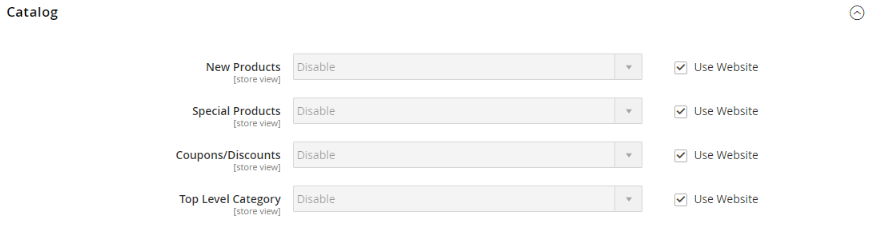
Open the Order tab, then “Enable” the Customer Order Status Notification.
Click Save after completed.
| RSS FEED | DESCRIPTION |
| Wish List | Enable the wishlist to make an RSS feed link displays at the top of customer wishlist pages. The wish list sharing page includes a checkbox that allows you to add a link to the feed from shared wishlists. |
| New Products | Posts notification of new products added to the catalog. |
| Special Products | Posts notification of any products with special pricing. |
| Coupons / Discounts | Posts notification of any special coupons or discounts available in your web store. |
| Top Level Category | Posts notification of any difference in the top-level category structure of your catalog, which is displayed in the main menu. |
| Customer Order Status | When enabled, an RSS feed link displays on order. Allows customers to track their order status using Magento RSS feed. |
Conclusion
This is all about Magento RSS Feed and how to enable it for your store. If you have any questions, comment on the comment section below.
We’re always 24/7 to support you.
Thank you for reading!