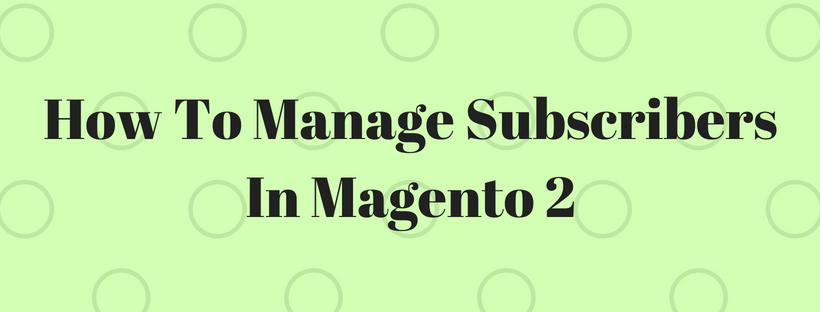To manage subscribers in Magento 2 as a best practice, you should maintain your subscription list on a regular basis and remember to process any requests to unsubscribe. In some jurisdictions, the claims to unsubscribe are processed within a specific period is required by law.
You can export your subscription list to a CSV or XML format if you want to use a third-party service to send newsletters.
In this article, we will describe a tutorial on how to manage subscribers in Magento 2 backend
To manage subscribers in Magento 2, there are two primary processes: cancel a subscription and export the list of subscribers.
To cancel a subscription, follow these steps:
- On the Admin sidebar, click Marketing. Below Communications, click Newsletter Subscribers.
- Find the subscriber in the Newsletter Subscribers grid. After that, tick the checkbox in the first column.
- Change the Action control to “Unsubscribe.” Then click Submit.
The record’s status changes to “Unsubscribed.”
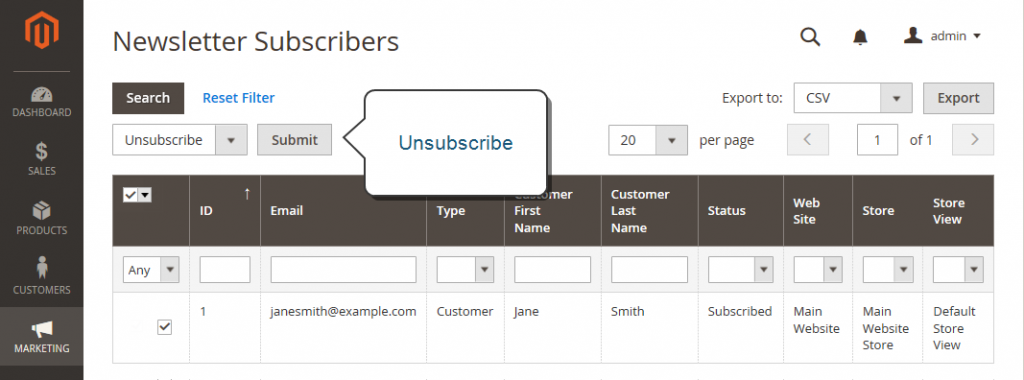
To export the subscribers’ list, follow these steps:
- From the Newsletter Subscribers list, use the filter functions to incorporate only “Subscribed” records and for the proper website, store, or store view.
- Change the Export to control to one of the following formats:
- CSV
- XML
- Click Export. After that, look for the prompt at the bottom of the screen, and save the file.
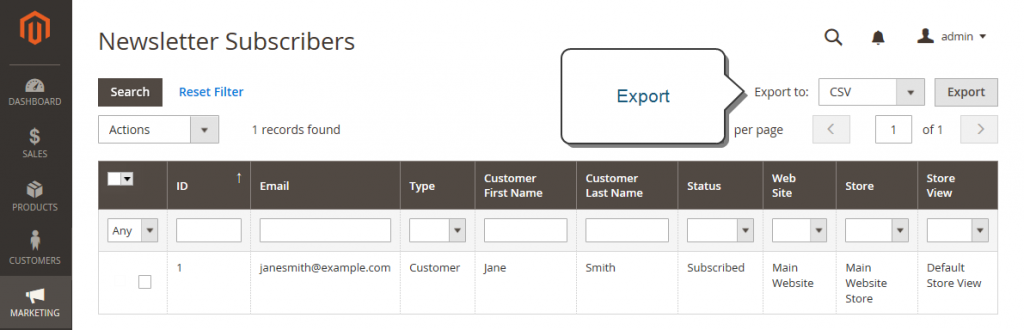
Above is a tutorial on how to manage subscribers in Magento 2 backend. In short, to cancel a subscription, you click the Marketing, click Newsletter Subscriber and change the Action control to “Unsubscribe,” then click Submit. To export the list of subscribers, you use filter functions to take “subscribed” record and export the file to CSV or XML. We hope that you can entirely know how to manage subscribers in Magento 2 backend after reading this article. If you have any question about the tutorial, feel free to leave a comment. In the next article, we will describe the RSS feeds in Magento 2. Don’t forget to subscribe Mageguides to get the notification about the new article.