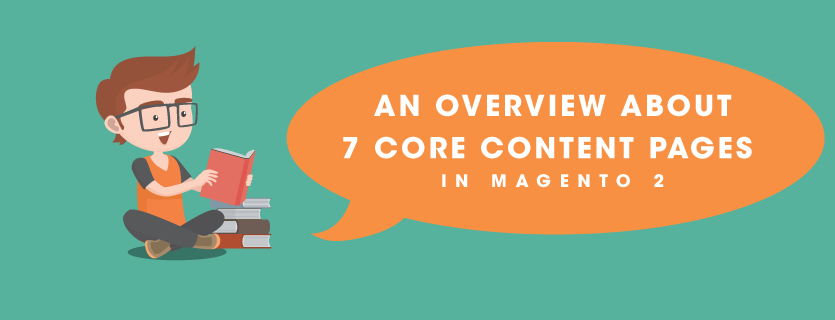Magento 2 provides useful tools for setting up and controlling the content. Visit now for a brief introduction of utilizing Magento WYSIWYG Editor
Tag: content pages in magento 2
How to Configure Layered Navigation in Magento 2
Layered navigation is usually located in the left column of search results, category pages or sometimes on the home page. In this article, we will show you how to configure layered navigation in Magento 2.
A Quick Overview of Filterable Attributes in Magento 2
When a shopper selects a specific category from the top navigation like the Mens/Shorts, all products in the category are presented from the first results. The list can be sorted by filterable attributes such as a specific style, climate, color, material, pattern, price or a combination of values.
How to Manage Product Listings in Magento 2
Product listings help the Admin manage commodities actively and make customers feel easy when searching them in the store. In this article, you will get detail information and know how to configure product listings in Magento 2.
An Overview About 7 Core Content Pages in Magento 2
There are 7 available core content pages in the default settings of Magento 2. You must have known some general information about Pages in Content of Magento 2.