In the previous article, we described Review Reports and what inside them. In this article, we will describe the Magento Sales Report backend and Magento Reports Tutorial.
Let’s check with us!
-
What is Magento Sales Report?
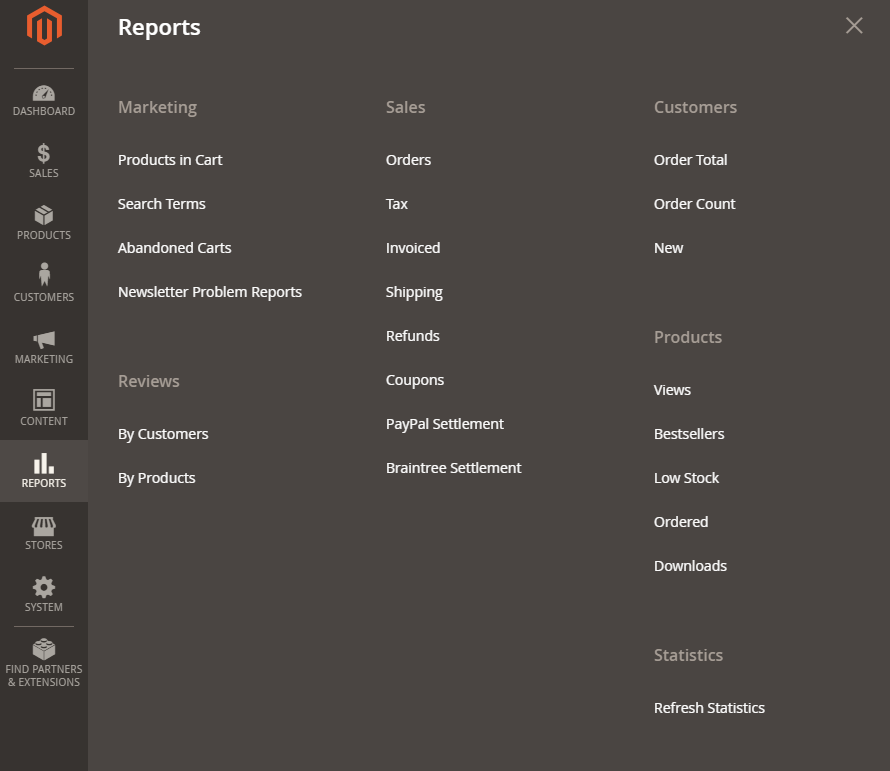
Magento Sales report is a group of reports about the sales process. This section includes Orders, Tax, Invoiced, Shipping, Refunds, Coupons, and PayPal Settlement.
-
What inside Magento Sales Report?
There are eight options inside the Magento Sales Report admin panel: Orders, Tax, Invoiced, Shipping, Refunds, Coupons, PayPal Settlement and Braintree Settlement.
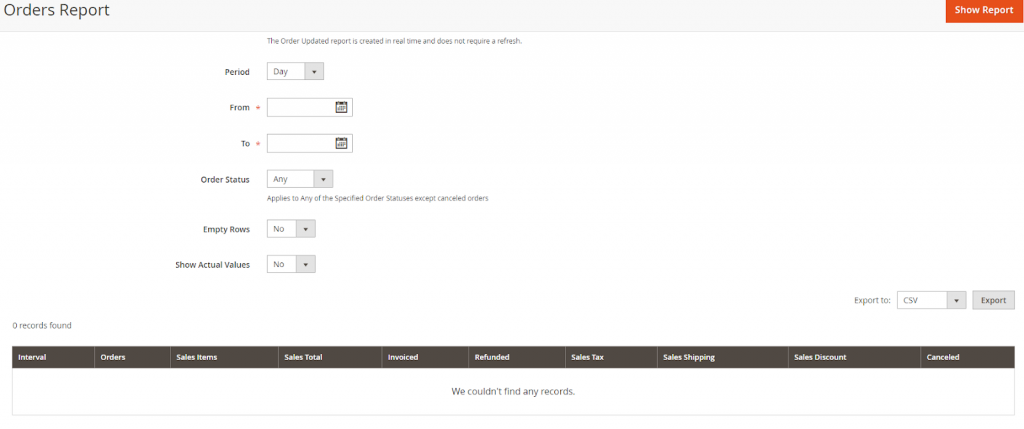
- Orders Report: To read orders report, administrators can filter the list using time interval, date and status. The report includes Interval, Orders, Sales Items, Sales Total, Invoiced, Refunded, Sales Tax, Sales Shipping, Sales Discount, Canceled.
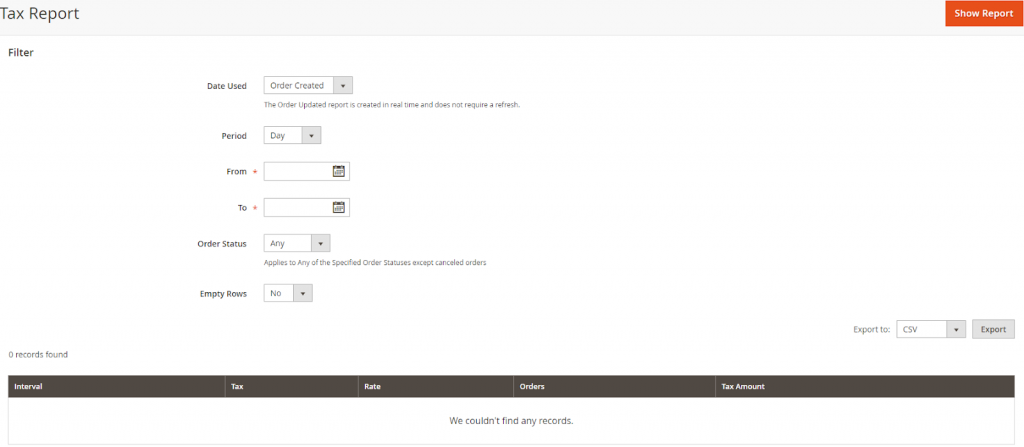
- Tax Report: Administrators can filter the list of tax report using time interval, date and status. The report includes Interval, Tax, Rate, Orders, Tax Amount.
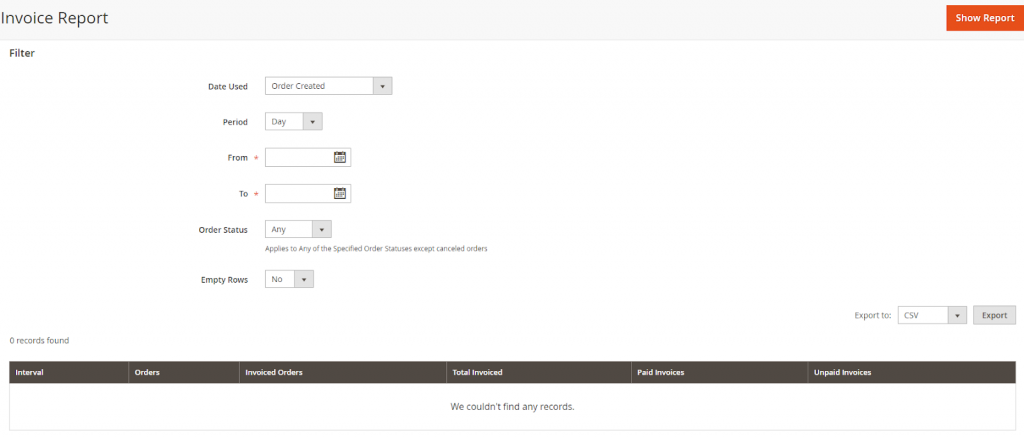
- Invoice Report: Administrators can filter the list of tax report using time interval, date and status. The report includes Interval, Orders, Invoiced Orders, Total Invoiced, Paid Invoices, Unpaid Invoices.
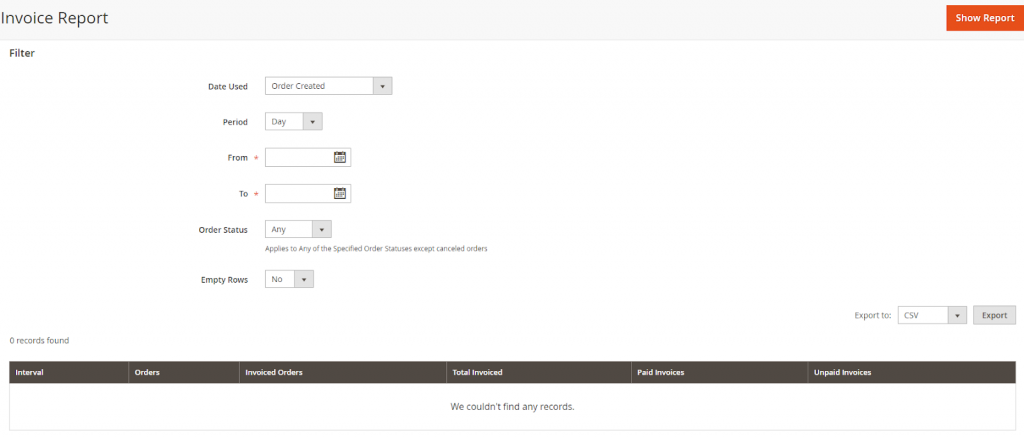
- Shipping Report: Administrators can filter the list of tax report using time interval, date and status. The report includes Interval, Carrier/Method, Orders, Total Sales Shipping, Total Shipping.
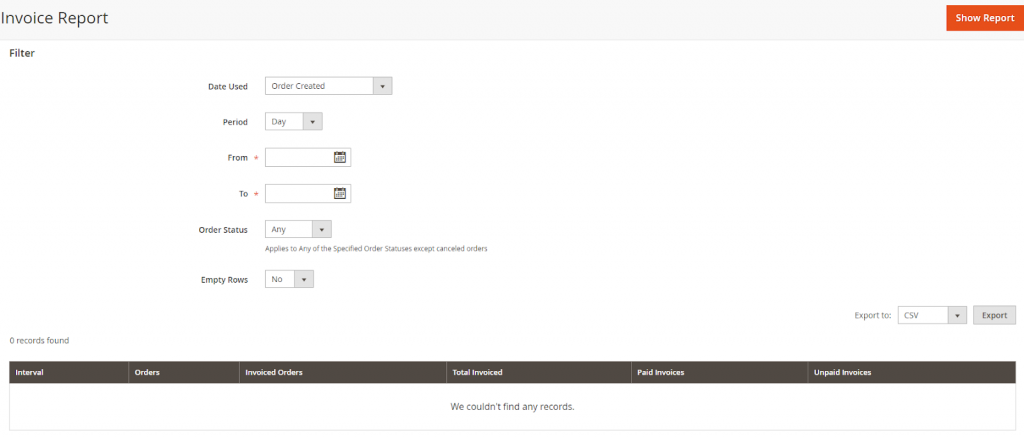
- Refunds report: Administrators can filter the list of refunds report using time interval, date and status. The report includes Interval, Refunded Orders, Total Refunded, Online Refunds, Offline Refunds.
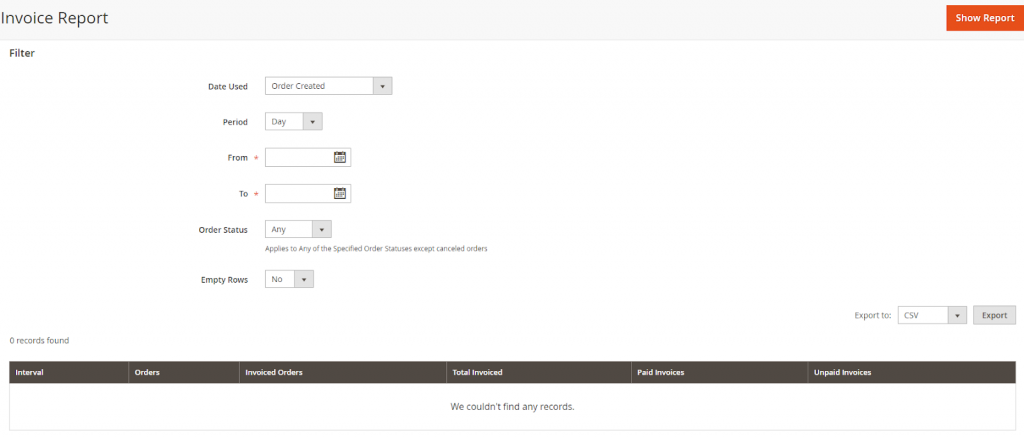
- Coupons report: Administrators can filter the coupons report by interval, date, and status. The report includes. The report includes Interval, Coupon Code, Price Rule, Uses, Sales Subtotal, Sales Discount, Sales Total, Subtotal, Discount, Total.
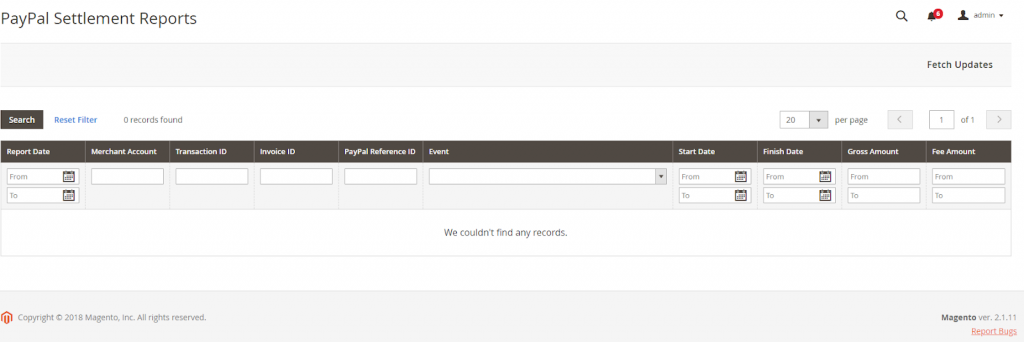
- Paypal Settlement Reports: Administrators can filter the Paypal Settlement by date, merchant account, transaction ID, invoice ID, or PayPal reference ID. The Paypal Settlement report includes Report Date, Merchant Account, Transaction ID, Invoice ID, PayPal Reference ID, Event, Start Date, Finish Date, Gross Amount, Fee Amount.
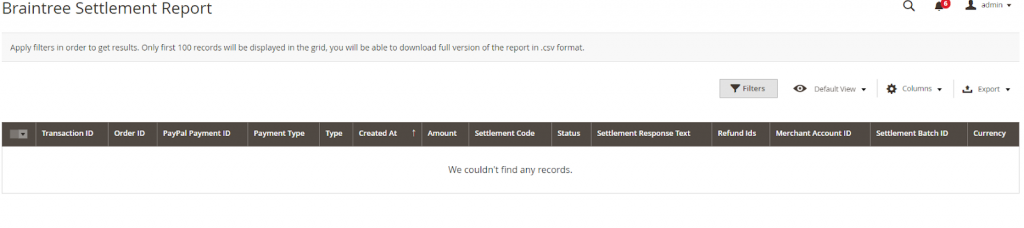
- Braintree Settlement Reports: Administrators can filter the Braintree Settlement Report by Date, Amount, Status, Transaction Type, Payment Type, Transaction ID, Order ID, PayPal Payment ID, Merchant Account ID, Settlement Batch ID.
Conclusion
This is all about Magento Sales Report and Magento Reports Tutorial. If you have any questions, don’t hesitate to comment on the comment box below.
We’re always 24/7 to help you.
Thank you for reading!

