How to effectively manage stock is always a concern of online store owners. When a product is out of stock, they have to find ways to notify customers, and more importantly, to encourage them to come back when the product is back in stock.
Don’t worry as there are ways to do so.
In this blog, we will provide some information on the Magento 2 out of stock topic, including:
- The overview & its effects
- How does Inventory Management work in Magento 2?
- How to display out of stock products in Magento 2?
- BONUS: Magento 2 out of stock notification extension review
Let’s get started!
Out of stock – How Does It Affect Business?
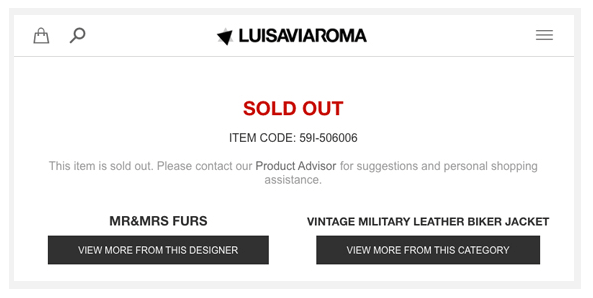
We all know that business cannot avoid out of stock products as they won’t last forever. Sometimes, providers would want their items to be out of stock as soon as possible because it proves that the products are highly demanded.
However, it also brings about adverse effects on business.
Dissatisfaction from Customers

Try to put yourself in the customer’s shoes. You want to find a product and keep searching for it in the online market. However, all you can see is the already-out-of-stock product. At that time, they will feel frustrated, disappointed, and they may leave your store unhappy.
You may have some similar items to offer. Some customers may accept that, but they are not 100% satisfied with such products.
Loss of Customer’s Loyalty & Competitive Advantage

There are 2 sides when being out of stock frequently.
Firstly, it may prove that products at your store are of good quality that customers always look forward to buying at your store. On the other hand, you will lose the majority of customers that cannot buy at your store. They will look for other stores that have the same products. And they may not come back to your store.
And the most severe problem is to lose in the competition. We have mentioned that your products are not available; customers will turn to your competitor.
You might be the winner because of effective marketing campaigns, for example. But who knows, when more and more customers come to your competitors, they might feel that such stores are better and you’ll lose your customers for good.
How Is Inventory Managed & Displayed in Magento 2?
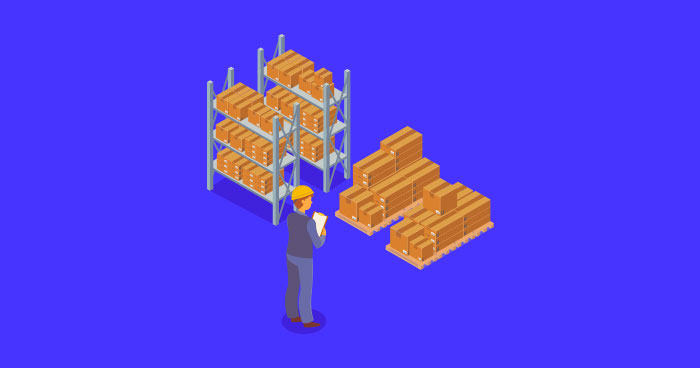
In Magento 2, inventory management is a convenient tool for you to keep track of your inventory quantities. When the Manage Stock option is enabled, the quantity will be updated in real-time.
Also, the information will be updated per stock as available salable quantities when customers add products to the cart, complete purchases, or when you manage orders, create shipments, and issue refunds.
For new arrival or transferred products, you can update them to your sources, and it will be immediately available for sales. It can also complete backorders up to specified thresholds without infinite orders or additional configurations.
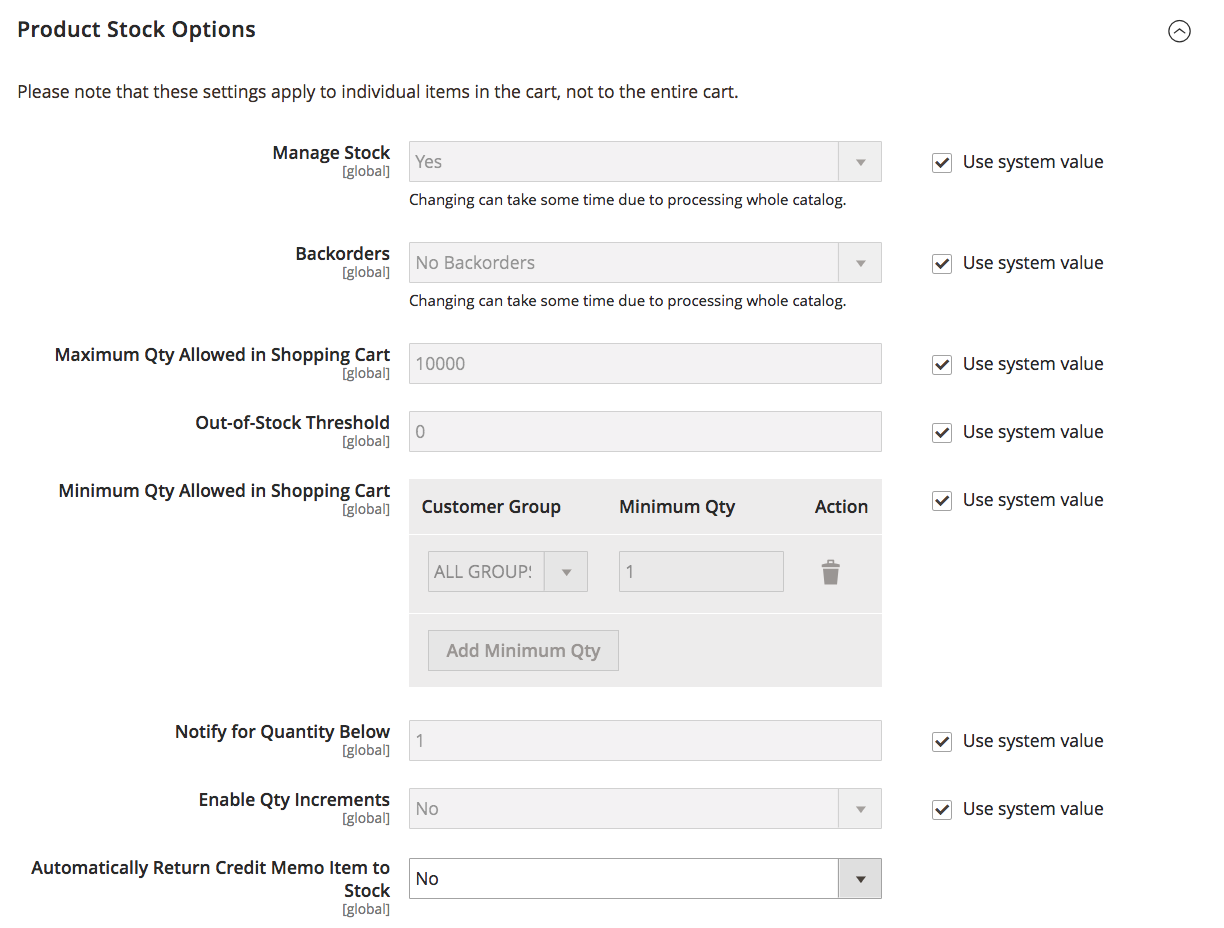
There are a few simple steps to enable or disable Inventory Management:
- On the Admin sidebar, go to Stores > Settings > Configuration
- In the left panel, expand Catalog and select Inventory
- Click the arrow to expand Product Stock Options and set Manage Stock to Yes (If enable), or deselect Use system value and set to No (If disable)
- Click Save Config
How to Display Out of Stock Products in Magento 2 & Enable Stock Alert Email?
In this section, we will provide you with 2 tutorials: How to enable Magento 2 display out of stock and how to enable stock alert email.
How to Show Out of Stock Products in Magento 2?
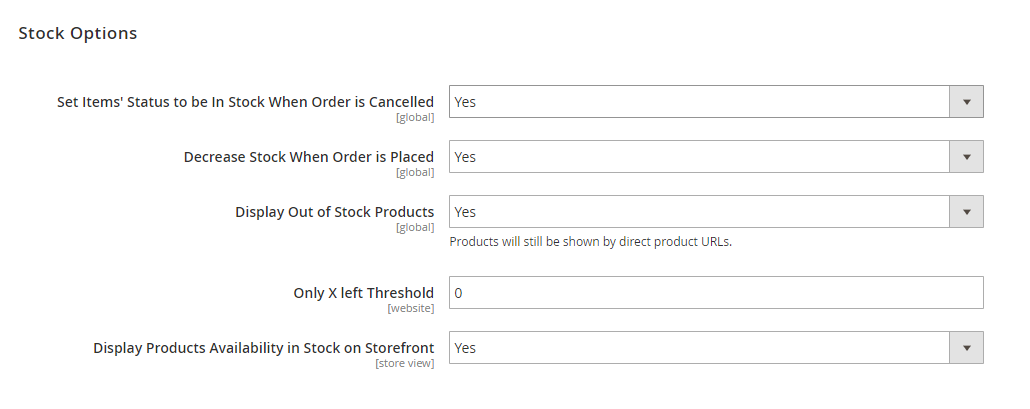
- Go to Stores > Configuration
- Select Catalog > Inventory > Stock Options
- At the Display Out of Stock Products option, choose YES
- Click Save to complete the configuration
How to Enable Stock Alert Email in Magento 2?
When a product is out of stock, there is a line of “Notify me when this product is in stock” displayed for customers.
If you want to enable this, please follow these steps:
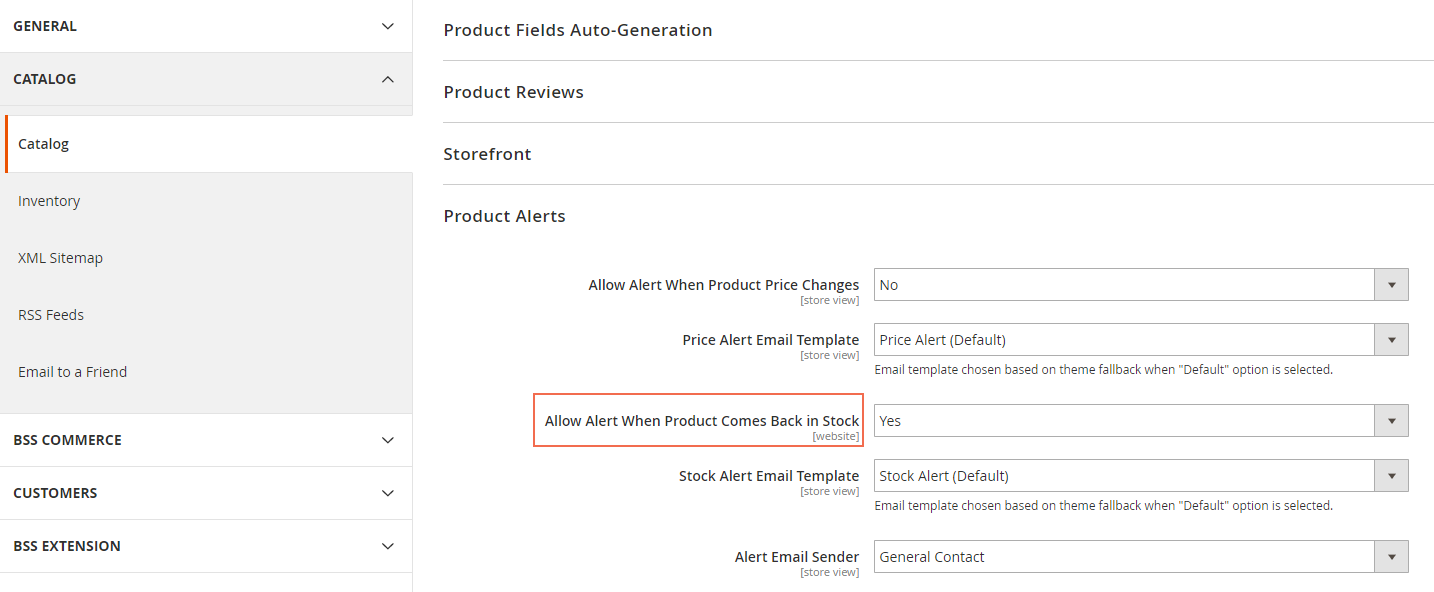
- Go to Stores > Configuration
- Select Catalog > Catalog > Product Alerts
- Set Allow Alert When Product Comes Back in Stock to YES
- In the Stock Alert Email Template option, choose the template to apply for your alert email
- In the Alert Email Sender, choose the store contact
- Click Save to complete the configuration
But we have to note that the stock alert functionality works only when you choose to show out of stock products in Magento 2.
Magento 2 Out of Stock Notification Extension by BSSCommerce – $99
What if customers don’t have an account? Are they able to receive stock notification from the store?
The answer is YES by using the extension provided by BSS, not at default.

Magento 2 Out of Stock Notification by BSS is an optimal solution for online businesses that enables not only registered customers but also guest users to receive stock alert notification emails.
They can click on the button “Notify me” and register an email. And the notification will be automatically sent to them as soon as the subscribed product is back in stock.
Notably, store owners can now send emails to customers according to the number of items in stock. And the rest can be put on the waiting list for the next “back in stock”.
Also, there are some additional features such as allowing customers to keep track of their subscription on the Customer Account Page, managing and exporting lists of customers signed up, setting up email templates, etc.
Key features:
- Stock notification for the account & guest users
- Automatically send emails to customers when the product is available again
- Send emails based on the quantity in stock
- Enable customers to keep track of subscriptions
- Support product stock alert on Product Page/Category Page/Search Result Page
Compatibility: Magento 2.2.x – 2.3.x – 2.4.x
Conclusion

We have provided information about the Magento 2 out of stock topic, including inventory management, Magento 2 display out of stock, stock alert email, as well as a wonderful extension to optimize the function that the default does not allow.
We hope that this blog is helpful to you. If you have any questions, please feel free to ask. We’re glad to answer anytime.
Thanks a lot for reading!

