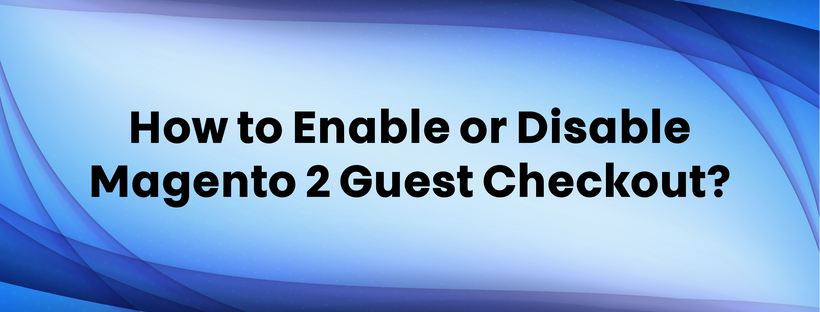In eCommerce, the required account registration is one of the main reasons that make customers abandon their carts. That’s why you need to enable guest checkout functionality on your website to make it more convenient for them to checkout.
So today, we will deliver a blog about Magento 2 guest checkout with the following information:
- What guest checkout is & its benefits
- How to enable/disable Magento 2 guest checkout?
- Magento 2 Guest to Customer extension review
Let’s get started!
What Is Guest Checkout?
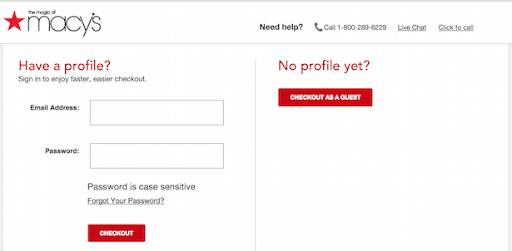
In a nutshell, guest checkout is a checkout process that customers don’t need an account to purchase in your store. Therefore, no information on customers stored on the system.
In contrast with guest checkout, account checkout enables customers to store their information and reuse when they return to the store without retyping.
Advantages of Magento Guest Checkout
Guest checkout is quite familiar in online stores nowadays as it brings about several benefits.
Time-saving for Customers

Using guest checkout means that customers don’t have to spend time filling in the registration form or logging into the account. As those customers may not have an intention to come back, those requirements might waste their time.
Customers always want to take the quickest path to complete orders when shopping via the Internet. Hence, guest checkout will make it fast and the most simple.
Sales Boosting

According to Baymard Institute’s survey in 2017, 37% of US adults abandoned their cart when asked to login to an account. In most cases, “sign-in” becomes a barrier that drives customers away from making a purchase.
Customers who already have an account have to remember which email they have used to register. On the other hand, you are asking guests to spend their precious time filling in the form.
Therefore, providing the guest checkout will undoubtedly not interfere with the shopping flow and raise conversion rates.
Disadvantages of Magento Guest Checkout

Despite some apparent benefits, there are still some drawbacks remaining.
Firstly, if guest checkout means that store owners will lose contact with their guests; consequently, they cannot conduct marketing activities such as email campaigns, newsletters, or customer services to those customers.
Moreover, store owners can not keep track of customers’ purchase, which means that they cannot analyze customers’ purchase trends.
However, these drawbacks can be solved by using the Magento extension. In the last section of this blog, we will recommend an excellent extension to help you optimize this functionality.
How to Enable/Disable Magento 2 Guest Checkout?
Enabling/Disabling Magento 2 guest checkout is relatively simple. In terms of allowing Magento 2 guest checkout, the default automatically will enable guests to make purchases.
In that case, at the front-end, 2 options are displayed that guests can choose to create an account or continue checkout as a guest.
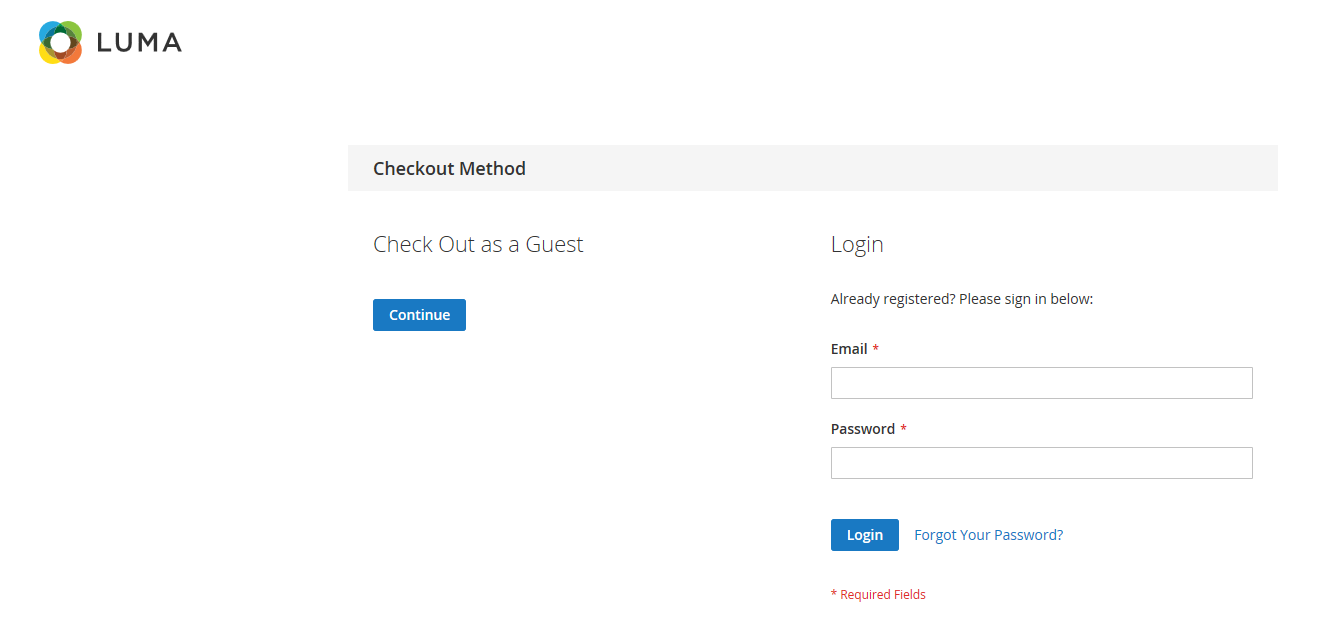
And if you want to disable Magento 2 guest checkout, please follow these simple steps:
- Step 1: On the Admin sidebar, select Stores > Settings > Configuration
- Step 2: On the left panel, expand Sales and select Checkout
- Step 3: Click the arrow to expand the Checkout Options section
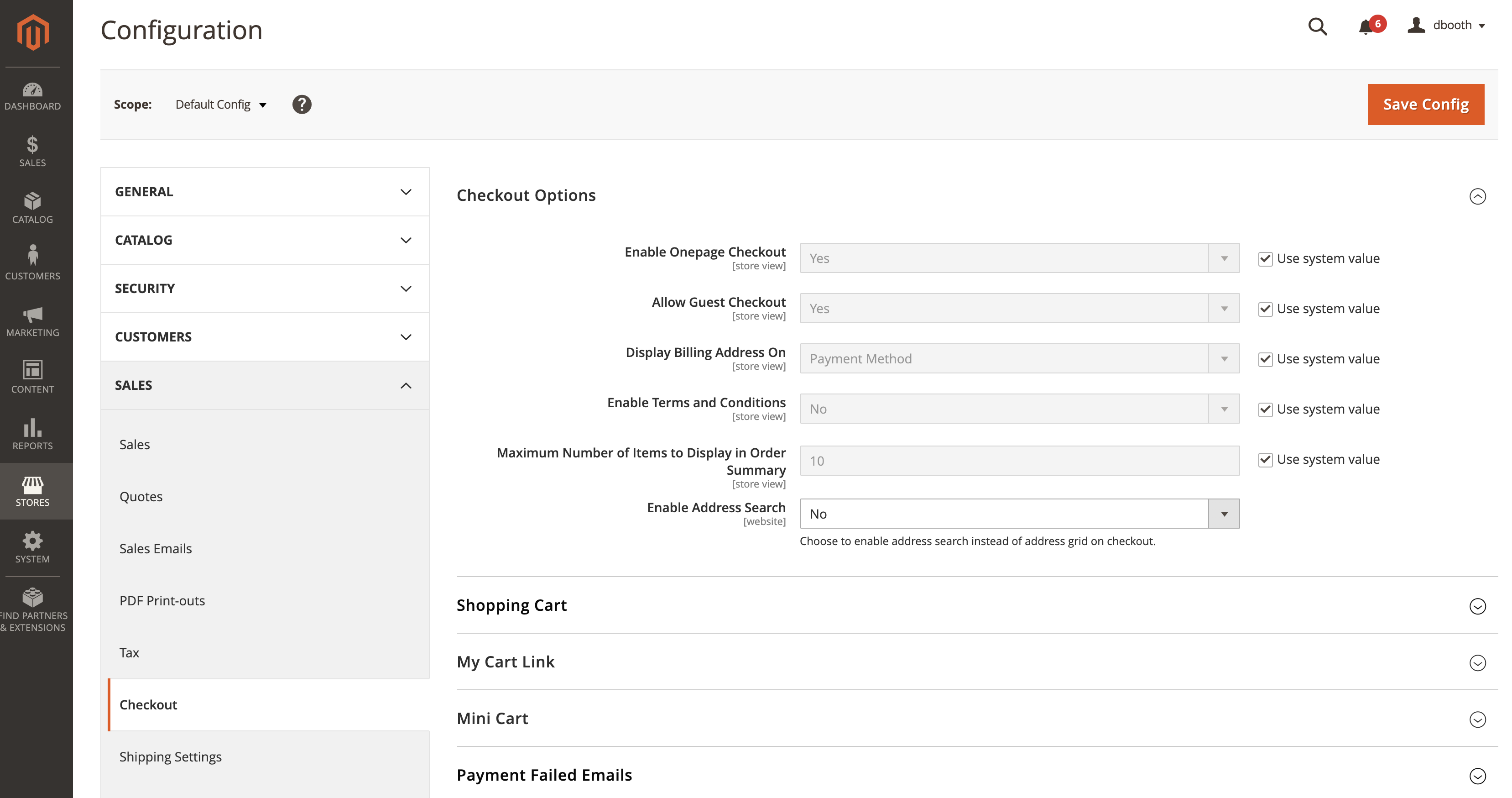
- Step 4: If necessary, clear the Use system value checkbox
- Step 5: If you want to disable guest checkout for particular storeviews, please choose the storeview you want to configure. Then, click OK to continue.
- Step 6: Set Allow Guest Checkout to No
- Step 7: Click Save Config
Magento 2 Guest to Customer Extension by BSSCommerce – $59
Overview

Magento 2 Guest to Customer by BSS is a fantastic module to help customers check out as guests so that the checkout process won’t be interrupted by the requirement of “sign-in”.
Although store owners can enable Magento 2 guest checkout at default, they cannot keep track of guests. But with this module, it is able to do so.
The module allows merchants to turn guests into registered customers by automatically creating accounts after checkout for users. It is useful for them to get in touch not only with the users but also with guests. Therefore, it is an opportunity for you to approach as many customers as possible.
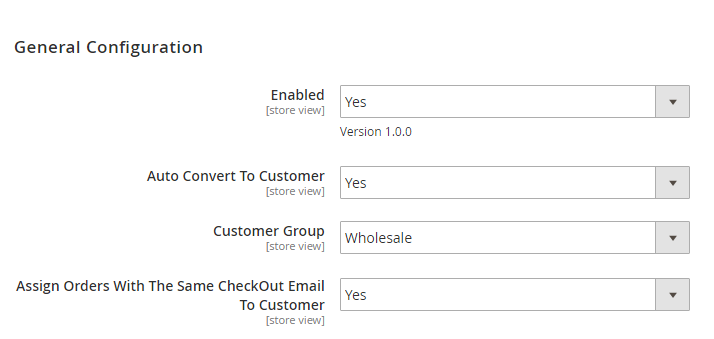
Besides, if you don’t want to save all guests’ data and make your list endless and impossible to analyze, there is another option. You can pick several potential guests and turn them into registered customers manually in Magento 2 grid.
Such a feature allows store owners to preview guest accounts and manage them. For example, you can choose several guests and divide them into specific groups in a few seconds. In this way, the management process will be much more simple.
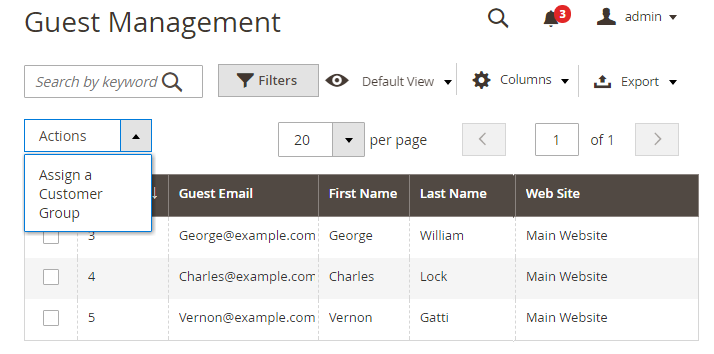
Key Features
Along with the 2 options mentioned above, there are many more optimal features included in the module:
- Ability to immediately inform guests about creating accounts:
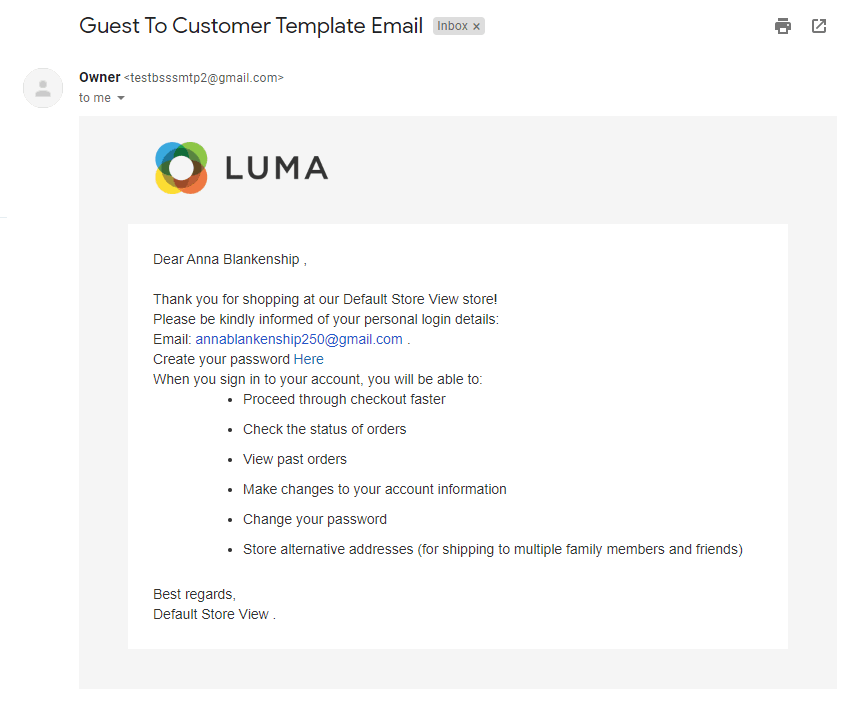
After customers make purchases, a confirmation email will be sent directly to the guest users. You can choose available pre-made templates for your email or design a new one.
- Ability to save previous orders:
Typically, guest users cannot save previous orders. Consequently, it is exceptionally convenient if they want to re-purchase. But this module will solve it. The previous orders will be saved under the newly created account.
- 1-click Import previous guest to customers:
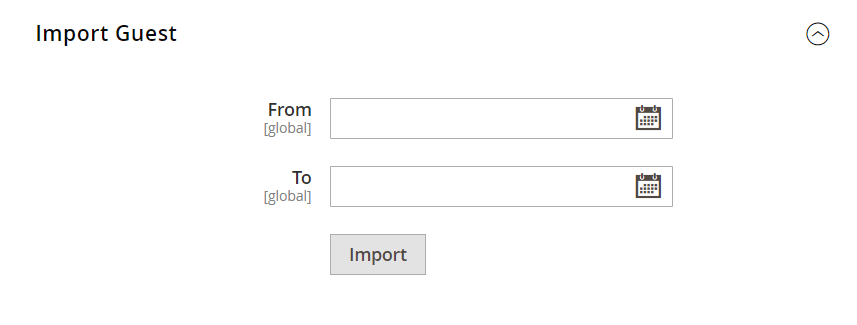
You can also turn previous guests into customers; even at that time, you didn’t use the module. You can import them into the grid and convert them into registered customers.
Support Policies
- FREE 1-year support
- FREE lifetime update
- FREE Installation
- 30-day refund policy
Conclusion

Enabling guest checkout in your online store will bring you great benefits, help boost sales, and generate profit. And to utilize the functionality most effectively, we highly recommend using Magento 2 Guest to Customer developed by BSS Commerce.
We hope that this blog is useful for you so that you can gain as much profit as possible. If you need further information, please don’t hesitate to contact us.
Thanks a lot for reading!