We’re sure that you are familiar with PayPal, one of the most common payment systems. Because of its popularity, many global eCommerce businesses enable PayPal as a payment method.
If you don’t want customers to run into difficulties when checkout and making payment, adding popular payment methods is necessary. And in this article, we will help you to do so.
This tutorial blog will give you some information about:
- Brief introduction of PayPal
- Reasons why eCommerce PayPal integration is necessary
- Best practices of eCommerce PayPal checkout
- Magento PayPal integration guide
Let’s get started!
About PayPal

PayPal Holdings, Inc. is a US-based company specialized in generating worldwide online payment systems. PayPal makes it easier for customers to make payments using online money transfer and alternative electronic to traditional paper methods.
Founded in 1998 with the name Confinity, the company is one of the first companies focusing on digital payments. Later on, PayPal was acquired by eBay with a value of $1.5 billion but separated in 2015. At present, PayPal operates in about 200 markets.
In terms of services, PayPal provides online payment services for both individuals and businesses, including eCommerce businesses. Nowadays, when visiting global eCommerce sites, for example, Amazon, Airbnb, eBay, etc. we will see the existence of PayPal.
Why Is eCommerce PayPal Integration Beneficial?
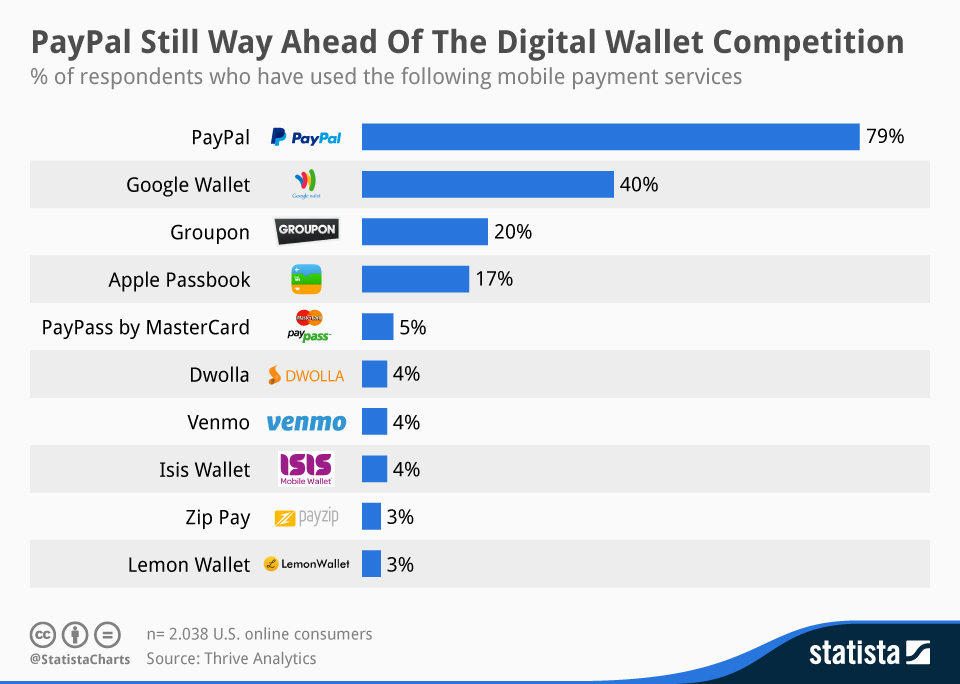
Firstly, these figures below will help you have an awareness of PayPal’s popularity:
- $712 billion of annual payment volume in 2019 (Statista, 2019)
- 346 million active users in Q2/2020, 21% year-on-year growth (Statista, 2020)
- 22 million merchant accounts (DMR Business Statistics, 2020)
- $17.77 billion of revenue in 2019 (Statista, 2019)
Those numbers have said everything. Although digital payment service is a fierce competition with many competitors such as Google Pay, Venmo, WePay, Amazon Pay, 2CheckOut, etc., PayPal is still recognized to be at the top for several reasons.
High Checkout Conversion Rate

The study by PayPal has found out that PayPal transactions had a checkout conversion rate at 88.7% on average, 70% higher than non-PayPal transactions (other digital methods and cards).
It means that the process starting from clicking on the payment method to completing the transaction is rapid with PayPal. For that reason, you will create the best purchasing experience for customers, even at the final step.
Marketing Solutions Offer
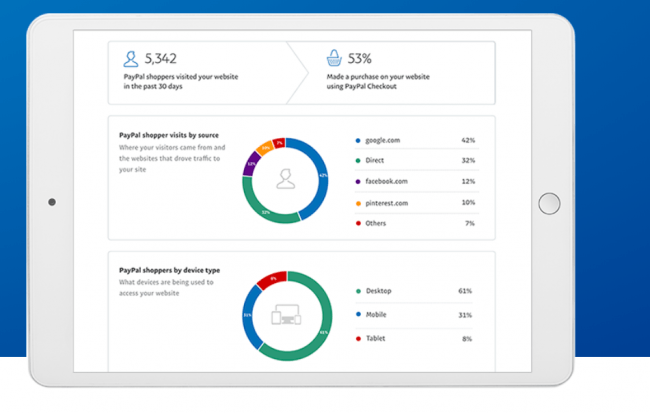
Not only providing online payment services (PayPal Checkout, Payments Standard, Payments Pro), PayPal also offers solutions to help eCommerce businesses optimize their marketing.
You can boost sales by customers’ insights provided. Specifically, PayPal helps display the average size of orders; hence, you can decide whether to deliver other campaigns. Moreover, you can show PayPal incentives (PayPal Credit) and analyze how many people use it.
Payment Security

It is one of the essential elements when making payments. When using a digital wallet, such a wallet acts as a bank to keep your money. If the security is not guaranteed, the risk of losing money will happen at any time.
But with PayPal, security is at the top priority with 24/7 anti-fraud monitoring and world-class safety.
eCommerce Integration

To use PayPal for your eCommerce business, you can create a merchant account. However, it is easier to manage it by integrating PayPal into your own business.
At present, PayPal can be integrated with many eCommerce platforms: Magento, Shopify, WooCommerce, BigCommerce, XCart, 3dCart, Volusion, and BigCartel.
Among these platforms, we would like to provide the Magento PayPal Integration tutorial in the last section. This is because Magento is one of the most popular platforms with its fantastic features that can help optimize eCommerce sites. So, please stay tuned with us!
Best Practices of eCommerce PayPal Checkout
These practices below are available for web and mobile integration to create the best customers’ experience when checkout and raise conversion rates.
Integrate Smart Payment Button
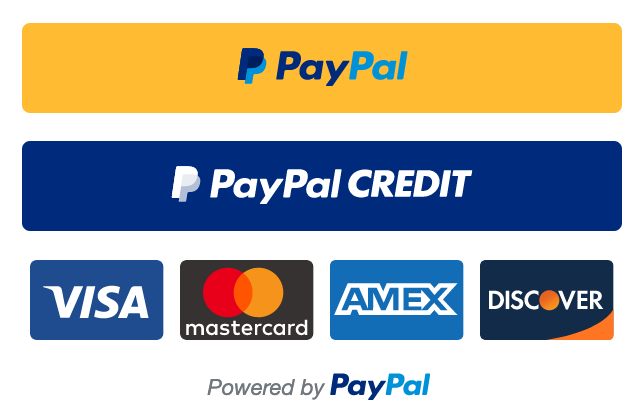
When visiting an eCommerce site integrating PayPal, you will see something called PayPal Smart Payment Button, similar to the image above. It has just been valid since February of 2019.
Integrating the Smart Payment Button will make it much more convenient for customers when shopping online. You can also keep track of customers’ insights, like how many people use each payment method.
Implement “Pay Now” Experience to Shorten Process
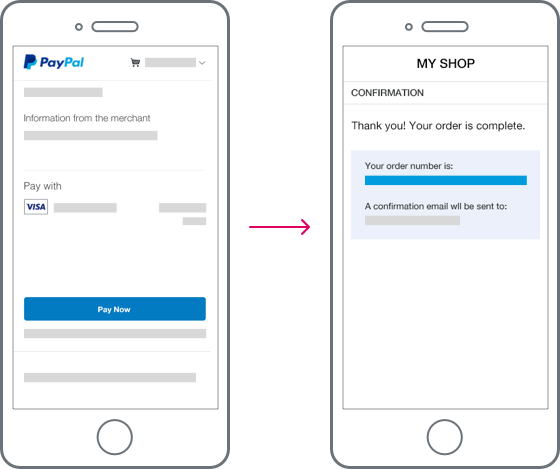
A simple checkout process is what customers expect. By implementing the “Pay Now” button, you don’t have to worry about a thing. Accordingly, the checkout completion process will be done with only a few steps.
Display Error Messages & Ways to Solve Issues
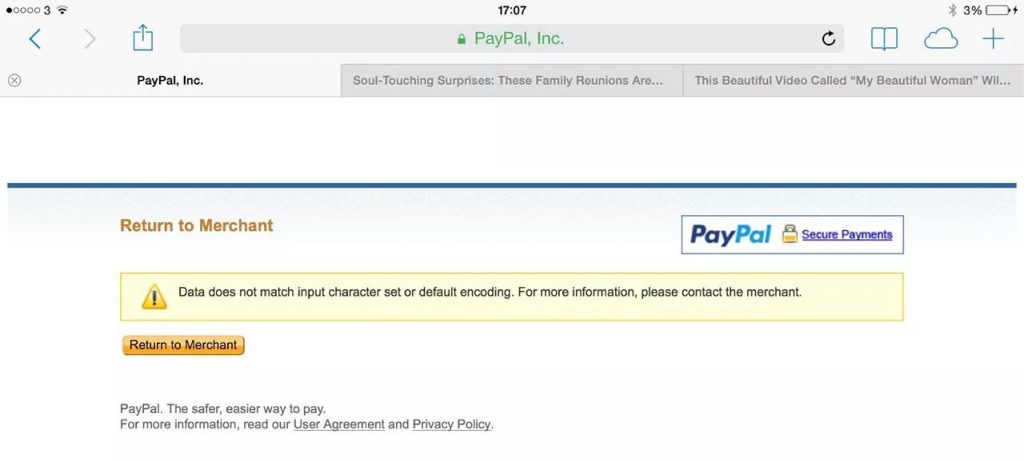
It is necessary for customers and merchants as it is a sensitive issue when it comes to money. If customers are provided with a clear error message to explain the reasons for the transaction failure, you can help them feel more secure and have a chance to capture more sales.
Accept PayPal in All Purchase Flows
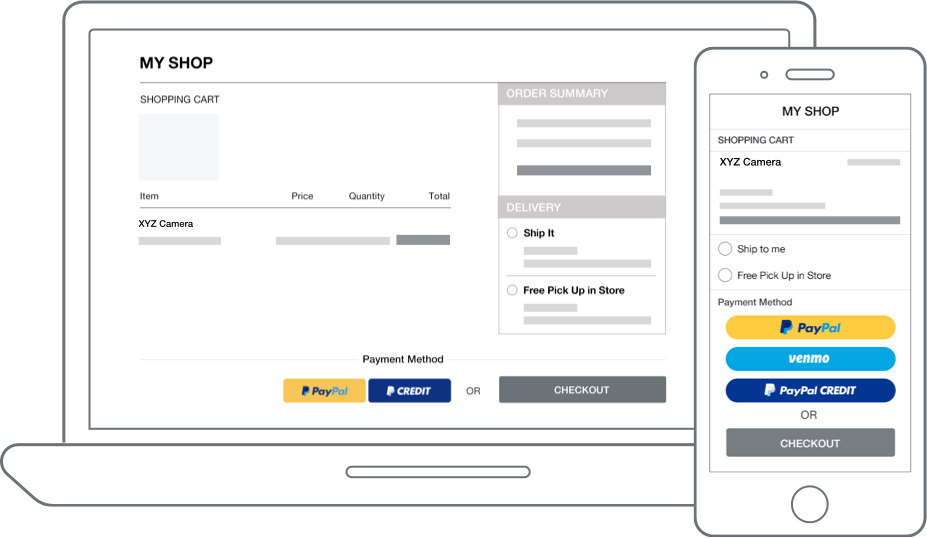
When shopping online, not only do customers want to deliver at the place, but there are also some cases like Buy Online, Pickup in-store (BOPIS), or Buy Online, Return in-store (BORIS). For this purpose, PayPal can be enabled in all situations to meet customers’ demands.
Pass Accurate Detailed Information
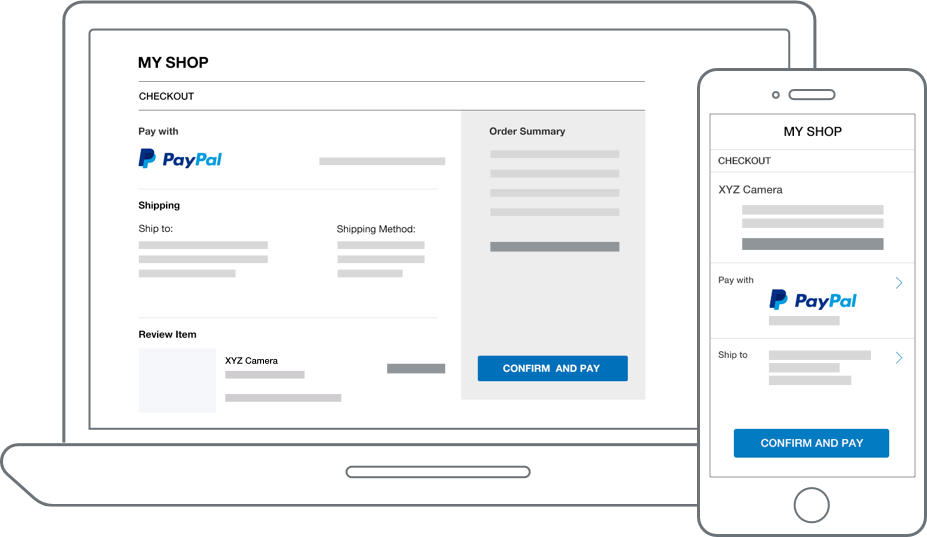
When the payment process is completed, customers are sent back to your site. At that time, they might want to recheck their information in case there might have some mistakes. Hence, all the details provided by customers will be populated and displayed accurately.
Magento PayPal Integration Instruction
This section will focus on PayPal integration for Magento, which is recognized as the best eCommerce platform in 2020.
Before anything, you need to start the process by setting up a PayPal account.
Creating A PayPal Account
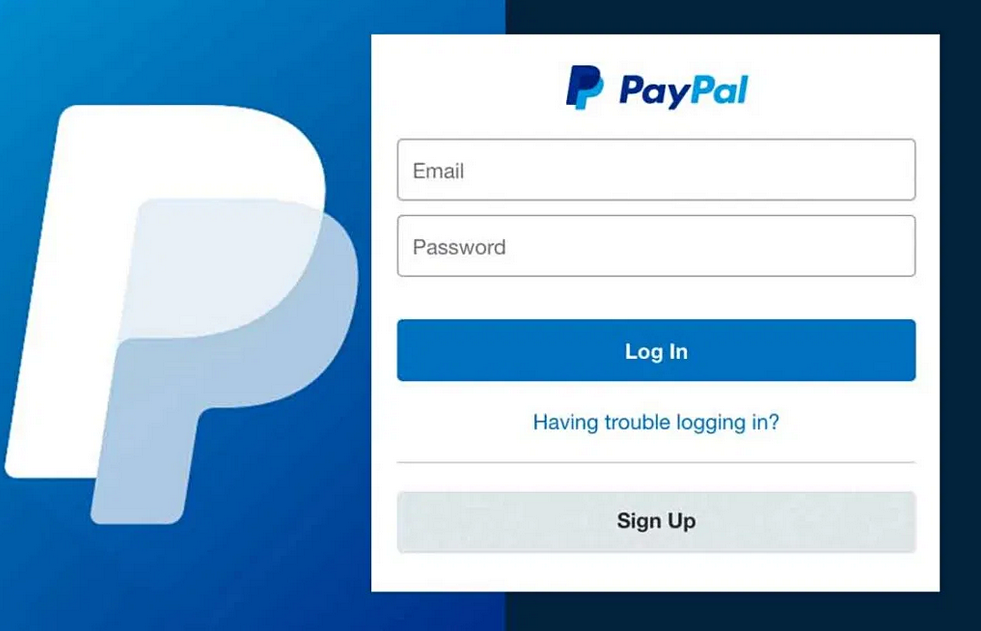
There are 2 ways to create a PayPal account for your business:
- Signing up for a merchant account on PayPal’s website
- Create an account through the admin panel
In terms of using the admin panel, you can create a wholly new PayPal Business account or upgrade a PayPal personal account to a PayPal Business account.
However, we have to note that PayPal supports PayPal Express Checkout for almost all countries across the globe except for India, Israel, and Japan. And notably, in Brazil, you cannot convert a personal account, and that you must have a business account beforehand.
Configure PayPal Express Checkout

There are 6 steps in total to configure PayPal Express Checkout.
Step 1: Access the Admin console for the environment that is needed to configure
Step 2: On the left-hand side, click on Store > Configure, then choose Sales > Payment methods
Step 3: For PayPal, select Configure.
Then, expand the section, and it will display all configuration fields: Express Checkout, Basic & Advanced Settings, and Advertise PayPal Credit.
Step 4: Link with your PayPal account, which has been created previously:
- Connect your PayPal live account: Click on Connect with PayPal and follow the instructions displayed.
- Connect your sandbox account for testing: Click on Sandbox Credentials and follow the instructions displayed.
Step 5: Configure the Express Checkout settings:
- Email Associated with PayPal Merchant Account: Enter the email address you used to register for the PayPal merchant account. This aspect is optional.
- API Authentication Methods: Set the API signature or API Certificate.
- Set your API username, password, signature used for your PayPal account.
- Sandbox Mode: Set Yes (if you entered credentials for sandbox), or No (if you entered production credentials).
- API Uses Proxy: Select Yes (if a proxy server is used to create a link between Magento and PayPal payment method). Then, please fill in the proxy host and port.
Step 6: After having configured and authenticated, you can enable or disable the PayPal payment method under required PayPal settings as above:
- Enable this Solution: Customers can see the PayPal payment method appearing on the website
- Enable In-Context Checkout Experience: The login box will be displayed on the checkout page
- Enable PayPal Credit: Customers are enabled to PayPal credit financing with no additional fees.
PayPal Variables
To use the PayPal onboarding tool with Magento Commerce Cloud 2.2, it is necessary to add the following variable to magento.app.yaml in the environment variables section. Even if you upgraded your Magento version to 2.2 or later, this variable is still needed.
# Environment variables
variables:
env:
CONFIG__DEFAULT__PAYPAL_ONBOARDING__MIDDLEMAN_DOMAIN: 'payment-broker.magento.com'
Conclusion

In conclusion, enabling a reliable payment method for your eCommerce site is a must to gain more customers and satisfy them. As making payments is a sensitive case, you will lose your customers for good if you ignore this aspect.
In this blog, we have talked about PayPal and some best practices to utilize PayPal in eCommerce. Besides, we hope that the eCommerce PayPal integration tutorial is advantageous enough for you, especially for Magento users.
As there are many more tutorials related to optimizing eCommerce PayPal, we promise to deliver more blogs in the future. If you need further information, please feel free to contact us.
Thanks a lot for reading!

