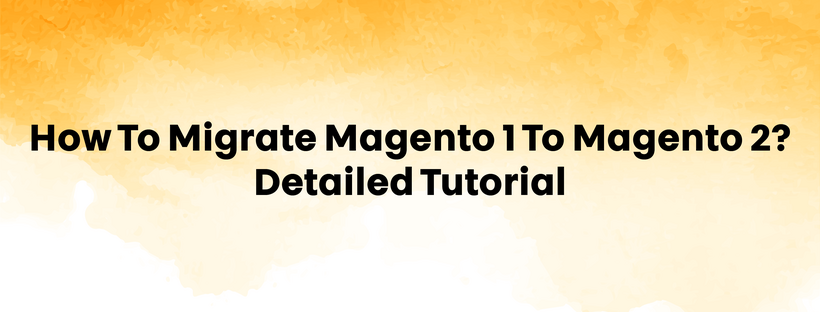Previously, we have provided an article comparing Magento 1 and Magento 2 in terms of many categories. And we also recommend upgrading Magento 1 to Magento 2. So today, we will help you to do so.
This tutorial blog will guide you on how to migrate Magento 1 to Magento 2 by yourself (manual migration and after migration). Moreover, we will also suggest some migration services from various reliable eCommerce solutions providers worldwide.
Let’s get started!
What Are Main Differences Between Magento 1 & Magento 2?

In comparison with Magento 1, Magento 2 has some developments in terms of architecture, performance, supporting extensions, front-end, back-end, and SEO features.
You can look at the brief comparison table below to understand some main differences between the 2 versions. If you want to view it in more detail, please click on the link above and read our previous blog.
| Magento 1 | Magento 2 |
|---|---|
| PHP 5.2.x - 5.5.x | PHP 5.6.x - 7.0.2 - 7.0.6 (Latest versions) |
| Not support | PSR 0 to 4 |
| HTML | HTML5 |
| JS-Prototype | JS-Jquery |
| MySQL | MySQL 5.6.x or higher |
| Apache 2.x | Apache 2.2 - 2.4 |
| Not support | Nginx 1.7 or higher |
| Solr (EE) | Solr 4.x |
| Not support | Symfony |
| Not support | Composer |
| Zend Framework 1 | Zend Framework 1 - 2 |
| Speed: Slower than Magento 2 | Speed: 30% - 50% faster |
| Extensions: time-consuming, manually resolving conflicts, etc. | Extensions: Simpler installation, code overlap code |
| Front-end: not as developed, includes fewer features | Front-end: Ajax add to cart, one-page checkout, responsiveness, rapid loading time |
| Back-end: complicated to understand | Back-end: user-friendly, responsive, simple design |
| SEO features: not yet developed | SEO features: Meta title, Meta description, Meta keywords, mobile optimization |
As you can see, Magento 2 contains more useful features, compared to the first version. Therefore, upgrading the platform is what you should do, if you are still using Magento 1. So, please come to the next section to find out how to upgrade Magento 1 to Magento 2.
How to Migrate Magento 1 to Magento 2?
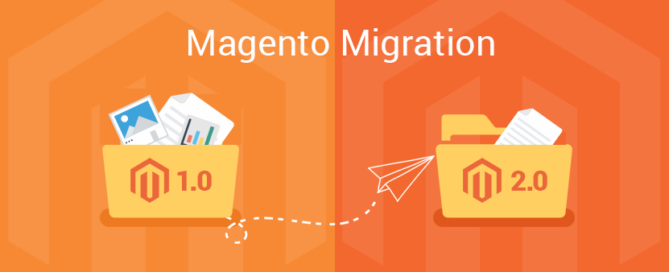
On Mageguides, we have delivered a tutorial blog on how to migrate Magento 1 to Magento 2, specifically, data migration. You can click on the link above to find out.
Therefore, this blog will introduce you:
- Data that can only be migrated manually
- What to do after the migration process?
How to Manually Migrate Data?
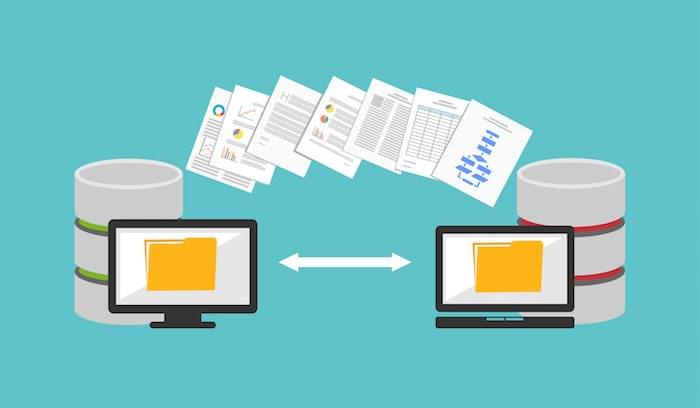
This section will refer to data types that can only be migrated manually, which are media, storefront design, and admin user accounts & Access Control List (ACLs).
Media Migration
To migrate media files stored in the database, you should follow these steps:
- Log in to Magento 1 admin account
- Select System > Configuration > ADVANCED > System
- Scroll to Storage Configuration for Media in the right panel
- In the Select Media Database list, choose the media storage name that you want to migrate
- Click Synchronize
Subsequently, you can repeat all these steps for the Magento 2 Admin panel.
If the media files are stored in the file system, you should copy all the files from <your Magento 1 install dir>/media to <your Magento 2 install dir>/pub/media. However, you shouldn’t copy the .htaccess files as Magento 2 has its own .htaccess files.
Storefront Design Migration
To migrate storefront design, you can change the location and format of design in files (CSS, JS, templates, XML layouts). The layout updates will be stored in the database, which is placed through the Magento 1 Admin in CMS Pages, CMS Widgets, Category Pages, and Product Pages.
Admin User Accounts & Access Control Lists (ACLs)
This type of data requires you to:
- Recreate credentials for web service APIs
- Create new admin user accounts and associate them with access privileges
What to Do after The Migration Process?

After the migration process, there are some manipulations that you need to perform to upgrade to Magento 2 successfully:
- Put Magento 1 in maintenance mode and stop admin activities in this version for good
- Start Magento 2 Cron Jobs
- Delete all Magento 2 cache types
- Reindex all Magento 2 indexers
- Change DNS, load balancers, etc. to point to Magento 2 production hardware
For more details, please click HERE to find out.
Magento 2 Migration Services
Migration is a complicated task as it requires to move an enormous amount of data to the new version. Therefore, it is easy to come across errors, which have a huge effect on your business performance, even if you can lose all your data.
If you want to resolve troubles by yourself, you can click HERE to look for some common mistakes that people usually run into. However, sometimes, errors are too complex that you need professionals to solve them.
In such cases, there’s no need to worry as there are many migration services providers in the market. In this section, we want to suggest 3 reliable businesses that can help you to migrate your platform.
#1. BSSCommerce

BSSCommerce is our first recommendation. Not only does the company provide Magento extensions to optimize eCommerce sites, but BSS also offers some services to help businesses smoothly operate their online store, including Magento 2 Migration.

Using BSS’s service, you can have a professional team that helps you migrate data from the current Magento 1 website to Magento 2, rebuild new themes or redesign, rebuild custom code or extensions. Full testing, performance optimization, and SEO checking are also included in the service.
Established in 2012, BSSCommerce has developed and become a reliable partner of many eCommerce businesses worldwide. The company guarantees to bring you the best solutions, the best services to help you succeed.
#2. Amasty

Amasty is another popular eCommerce solutions provider. Amasty’s extensions are relatively familiar to online stores. Its modules bring about great features to build the most optimal site. Not only that, but Amasty also provides eCommerce services.
In terms of migration, Amasty will remove unused Magento 1 extensions, migrate data to Magento 2, migrate extensions, themes, and also optimize them. Choosing Amasty is the right decision as they have the over-11-year experience that will help you solve the most difficult tasks.
Just give it a try, and you’ll see!
#3. Meetanshi

Our last suggestion is Meetanshi, another familiar company in terms of eCommerce solutions providing. Meetanshi has gained trust in customers worldwide through its excellent extensions and services.
Migration is one of the services that has satisfied many enterprises. Meetanshi’s service contains all types of data migration, including after migration service. Therefore, you don’t have to do anything, Meetanshi will take care of it from A to Z.
Conclusion
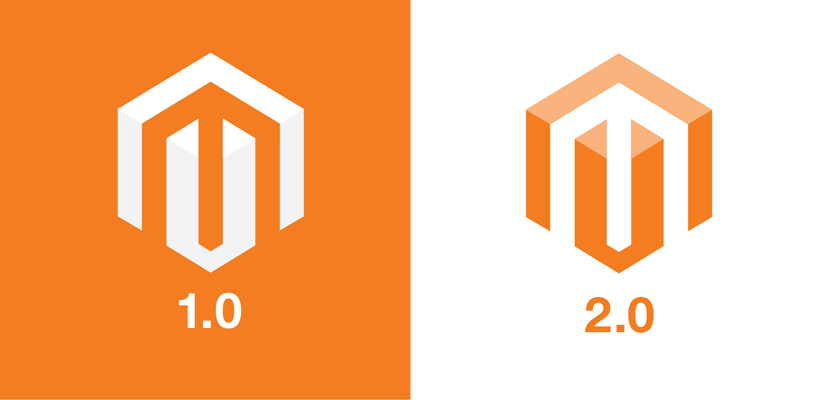
All in all, Magento 1 is now not supported and becoming outdated. Hence, migrating to Magento 2 is necessary to run your online business without interruptions.
Above is an explicit instruction on how to migrate Magento 1 to Magento 2, and some migration services developed by reliable providers. We hope that this article is helpful enough to help you understand how to migrate Magento 1 to Magento 2.
If you are still unclear about how to upgrade Magento 1 to Magento 2, or if you have any troubles in the process, please feel free to ask!
Thanks a lot for reading.