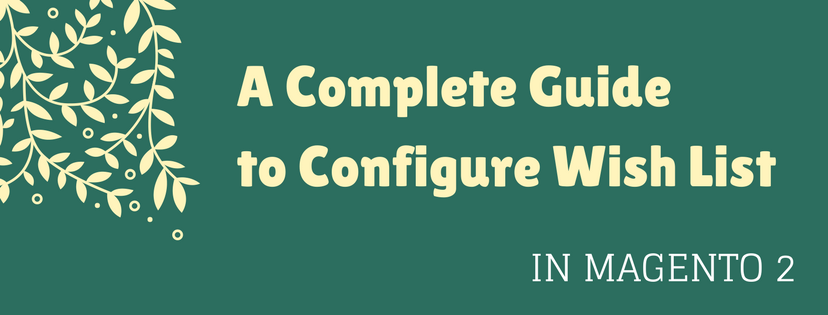Definition of Magento Wish list
In Magento 2, a Magento Wish list is a list of products that a registered customer can share with friends, or save to transfer to the cart at a later date.
When wishlists are set up, you can see the Add to Wishlist link appearing on the category and product pages of each product in the store. With each different theme, it might come out with various symbols like a text link or a graphic image.
Let’s go to check with us!
The way to configure Magento Wish list
Magento Wish list is enabled to configure, to know more detail about it, please take attendance and do the following steps:
- On the admin homepage, sidebar, click on Store symbol. Next, choose Configuration under Settings.
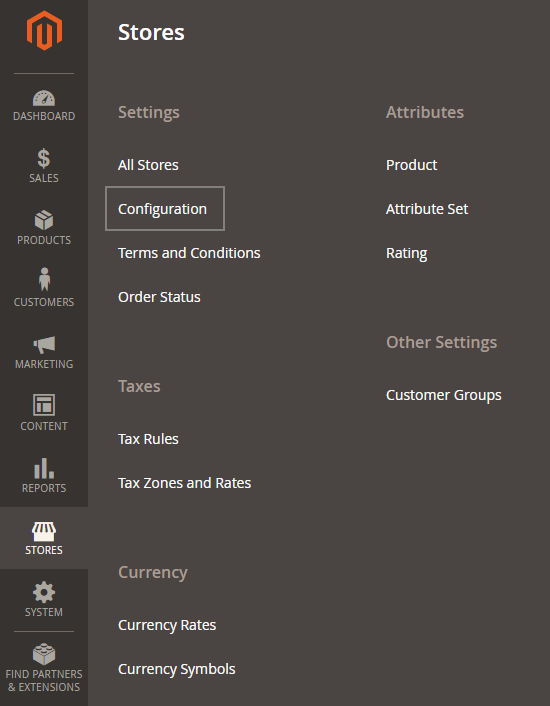 >>> Don’t miss this: Magento 2 Robots.txt to help your store look good!
>>> Don’t miss this: Magento 2 Robots.txt to help your store look good! - Look at the panel on the left and choose Wish list under Customer.
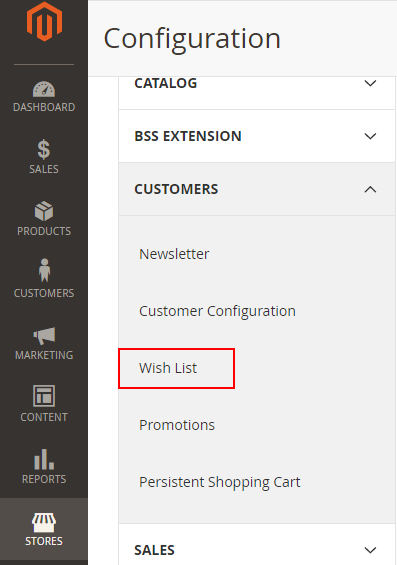 >>> Check out more: Magento Search Term to rocket your sales revenue!
>>> Check out more: Magento Search Term to rocket your sales revenue! - Click on expanding symbol to open General Options section. Next, make sure that Enabled is set to “Yes”
- Expand Share Options sector and do the following:
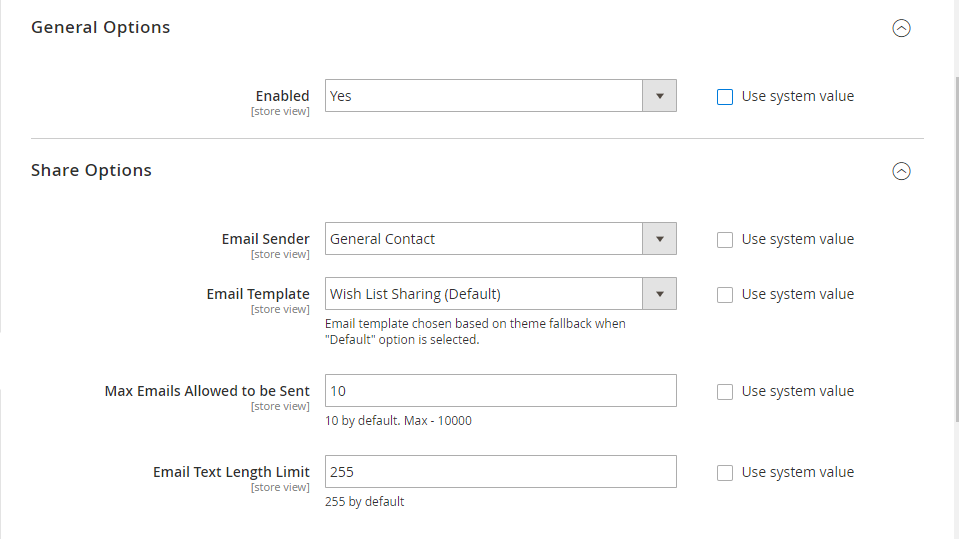
a. Fill the store contact you want to display as the message’s sender in the Email Sender field.
b. In the Email Template field, choose the template to be used when customers share their wish list.
c. If you need to limit the number of emails sent by a customer, fill a number you want to set in Max Emails Allowed to be Sent field. By default, it is set 10 and the allowed maximum is 10,000.
d. Enter Email Text Length Limit a number you desire to limit the size of the message.
- Open My Wish List Link area and set Display Wish List Summary to Display a number of items in wishlist or Display item quantities.
- After all, click Save Config button to finish.
Conclusion
This is all about the Magento Wish List. If you find it helpful for you, please Like, Share and Subscribe to keep updating for more upcoming blogs!
Thank you for reading!