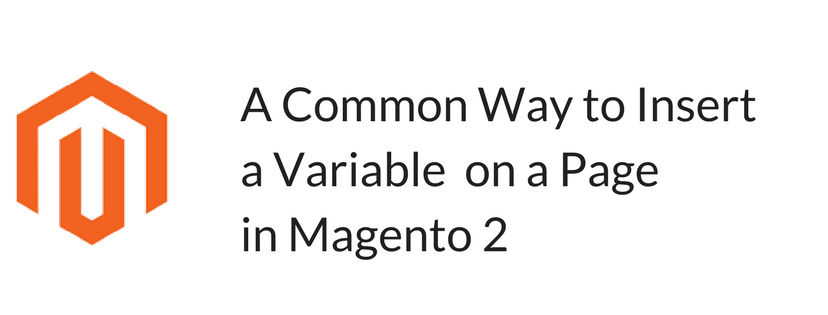A Brief Introduction of Variable on a Page in Magento 2
When using Magento 2 platform, your Magento 2 store contains a lot of predefined variables which can be combined into content pages and other communications. In addition, the admin is totally enabled to include not only default variables but also their own custom variables. Specifically, all of these custom variables are specific to their demands.
Hence, that’s is some common features of variables on a Page in Magento 2. In addition, we will guide you the way to insert a variable on a page to help you easily make your Magento 2 complete more and more.
Let’s take attendance below to get more information. `
How to Insert a Variable on a Page in Magento 2
- First of all, you have to open an existing page or create a new page to insert.
- In the board on the left, click to choose Content. Next, from the editor, do one of the following:
- Place the cursor in the position you want the additional variable to appear and click on Insert Variable button.
- In order to work with the code, please click on Show/Hide Editor button. Then, place the insertion point in the specific text where you want the variable to appear. Next, tap Insert Variable button to insert.
- Choose a variable you intend to insert into the page from the list containing available variables.
- When everything is ready to complete, click on Save button to finish.
Conclusion
In short, here is all the knowledge of variable as well as how to insert a variable on a page in Magento 2 we want to share you.
If you find it helpful for you, please Like, Share and Subscribe to keep updating for more upcoming blogs!