Magento Advanced Search is a tool that helps customers precisely find out a product in the catalog through product attributes.
In other words, the customer can enter the product’s name, or SKU, and other factors to quickly search for the product.
You even can allow your customers to seek a product by its price range (in case they don’t know the product’s name or SKU) or by the color as well.
Magento Advanced Search For Customer
For a customer shopping in a Magento 2 store, he/she can use that useful tool by click on the Advanced Search link at the bottom of the homepage.
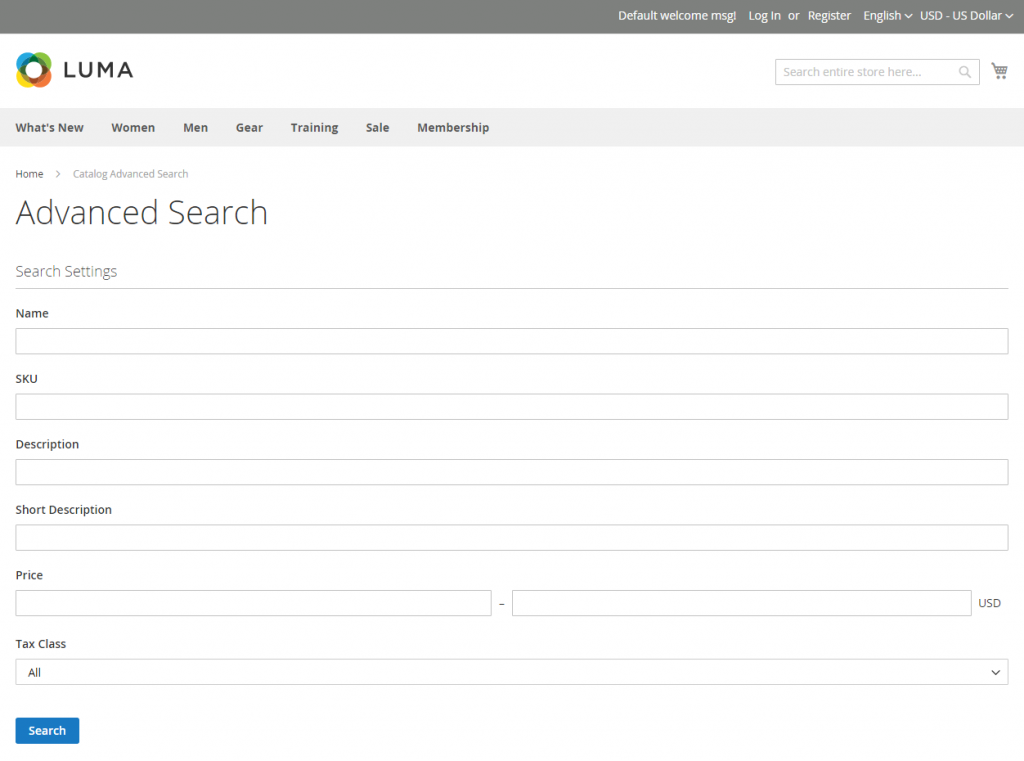
Each field in the searching section relates to an attribute from your product catalog.
All the results are a list of products in the catalog that meet the criteria of the shopper. The more fields are filled, the more precise the result is.
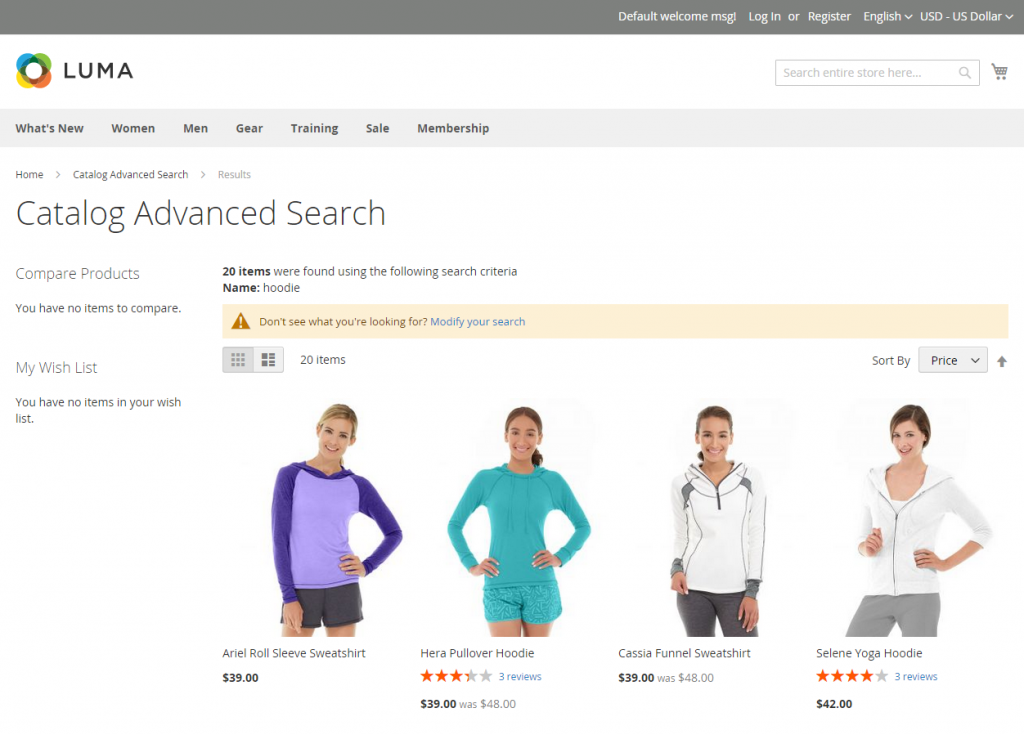
Magento Advanced Search For Magento Store Owner
For a Magento 2 store owner, he/she can manage the Advance Search through the backend. To add criteria for product searching, admins need to do the following steps:
- On the Admin sidebar, tap Stores.
- Then under Attributes choose Product.
- Now you’ll see all the attributes of your products are listed on the working space. Click on any attribute that you want to add.
- Next, select the Storefront properties section on the left panel of the attribute.
- Set Use in Search to “Yes”. After that, set Visible in Advanced Search to “Yes” as well.
- After finishing all the settings, click Save Attributes on the upper-right corner.
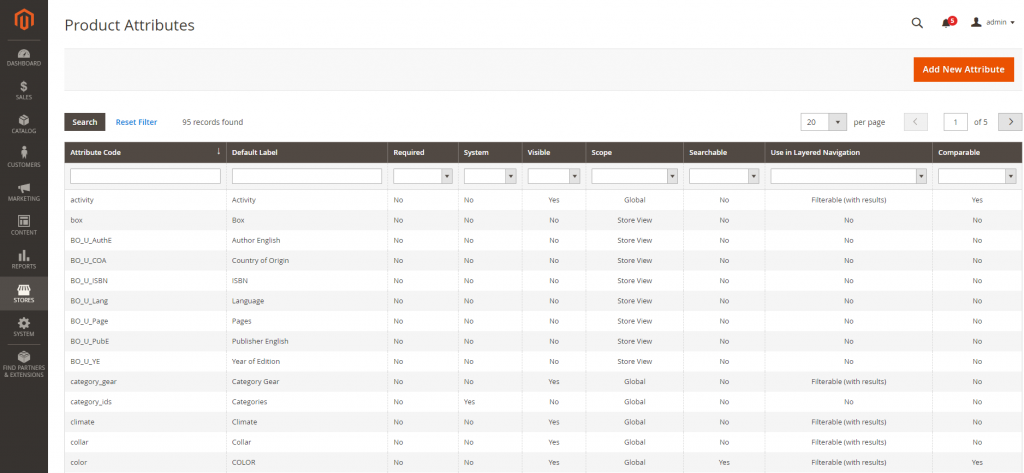
It is important to note that the added field should be very familiar to your customers as to be best applied in practice.
You also need to minimize the searching criteria because having too many will not only slow down the search process but also cause dissatisfaction to your buyers.
Conclusion
We hope that after the post you can learn how to manage the Magento advanced search in whether you are a store owner who’s looking for a way for betting the search on your site or you are a customer who is looking for a specific product on a site.
If you have any questions feel free to share with us, don’t forget to subscribe for more guides in the future!
Thank you!

