An Introduction of Product Reviews in Magento 2
In fact, when searching with the search engines, sites containing product reviews are given a higher ranking than those do not. If customers search for a specific product aiming to find your online store, a product review is important to link to the landing page of your store. Product reviews support customers find your store, keep them engaged and increase product’s consumption.
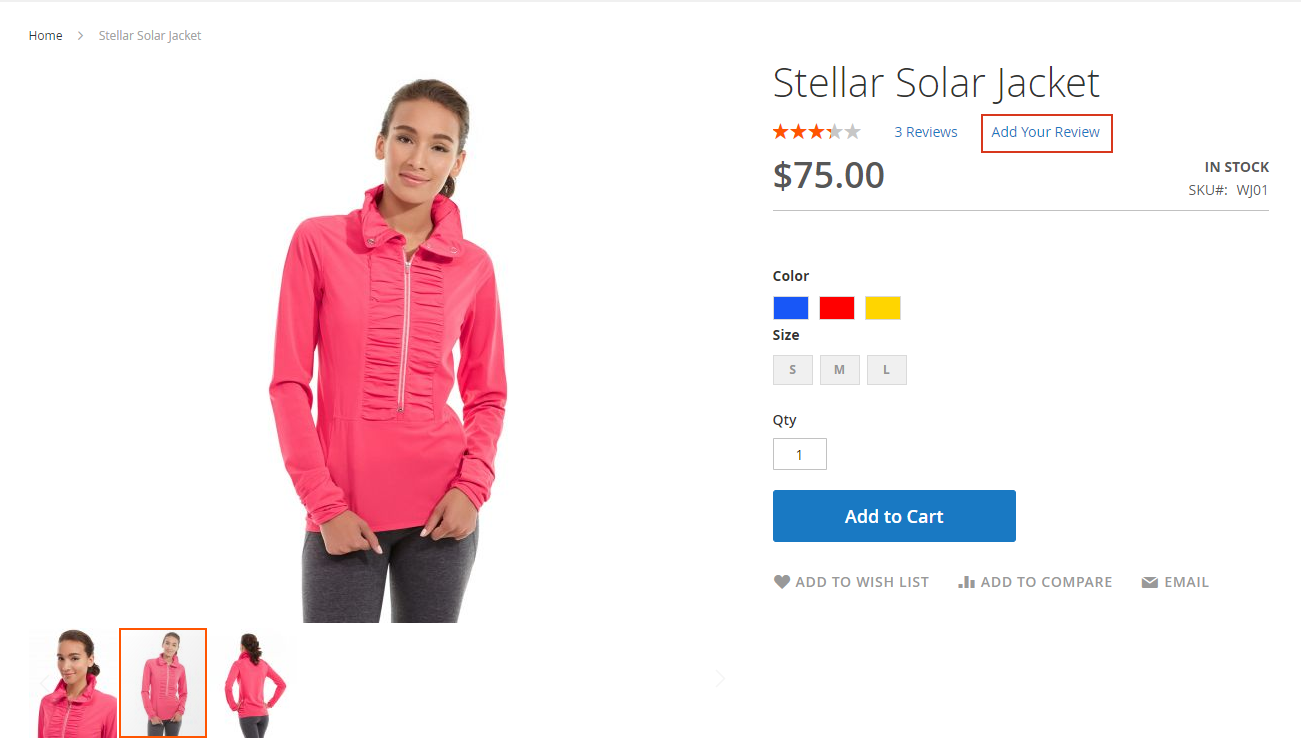
Customers can submit product reviews on your site with their accounts or guest names following the configuration. They can write reviews for any product in every catalog on your site. For product page, review can be written by clicking the Add Your Review link.
Besides, Product reviews contain the number of stars which demonstrate the customers satisfaction rating. By clicking the link, customers can read the reviews as well as leave their own comments. All the reviews are sent to the Admin for approval before showing on the product pages.
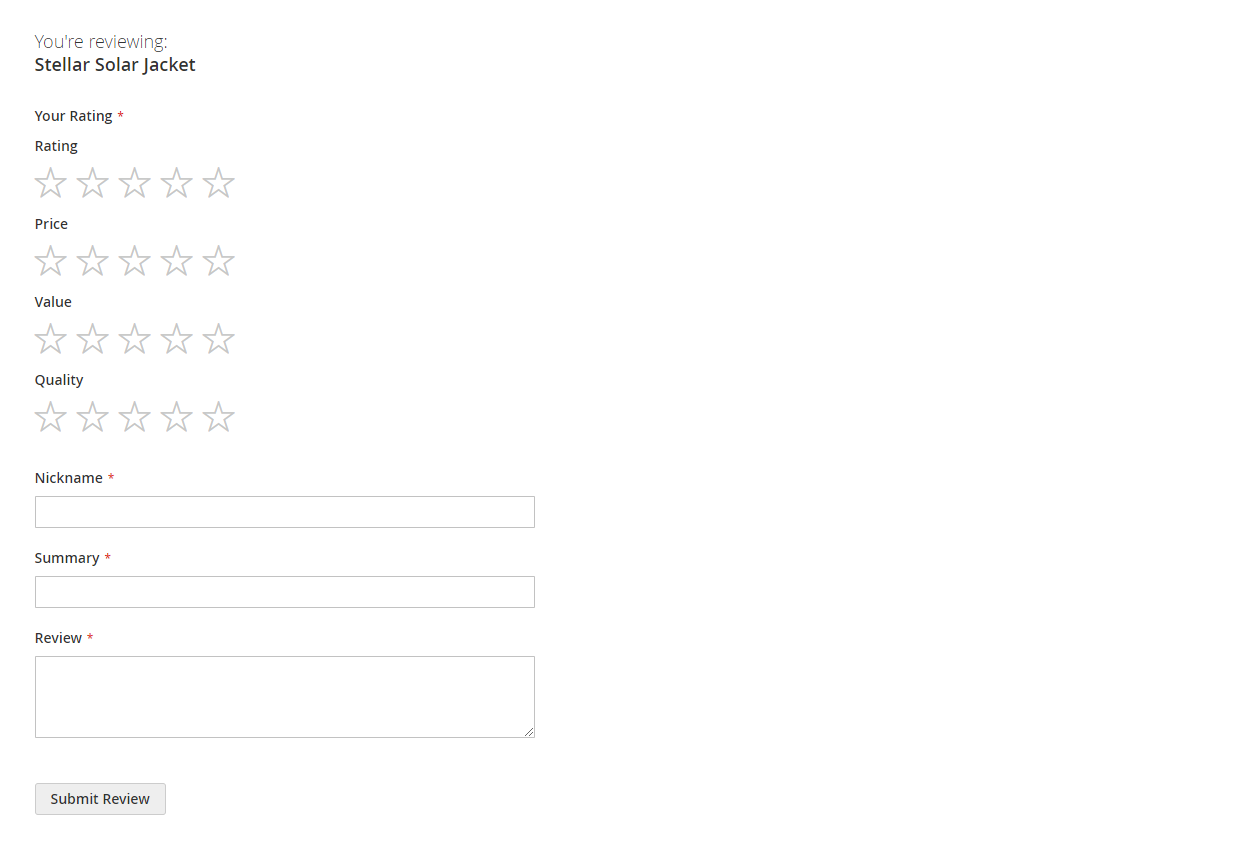
How to Configure Product Review in Magento 2
- On the admin homepage, sidebar, click Stores symbol. Next, choose Configuration under Settings.
- In the board on the left, expand Catalog block and choose Catalog.
- Next, expand the Product Reviews sector.
- In Allow Guests to Write Reviews field, set to Yes or No as your wish.
- Tap Save Config button to finish.
How to Control Product Reviews in Magento 2
- On the Admin homepage, sidebar, click on Marketing symbol. Next, choose Reviews under User Content.
- The review list appears, click a pending review to view its detail and edit as wish.
- To accept a pending review, change its Status from Pending to Approved. To deny a review, set it Not Approved.
- Tap Save Review button to finish.
In short, that is all the knowledge about Product Reviews in Magento 2 we want to reveal. If you find it helpful for you, please Like, Share and Subscribe to keep updating for more upcoming blogs!

