In Magento 2, Product reviews contain the number of stars which demonstrates the customers satisfaction rating. Customers can read the reviews as well as leave their own comments. All the reviews are sent to the Admin for qualification before showing on the product pages.
By default, the rating section includes three factors there are quality, price and value. Besides, in order to rate more, you can add your own custom ratings. The five stars ratings displaying on catalog pages demonstrate the level of customer satisfaction about particular products.
Thus, in this article, we will share you a brief guide to create a product rating from the backend in Magento 2. Let’s take attendance below to get more information about it.
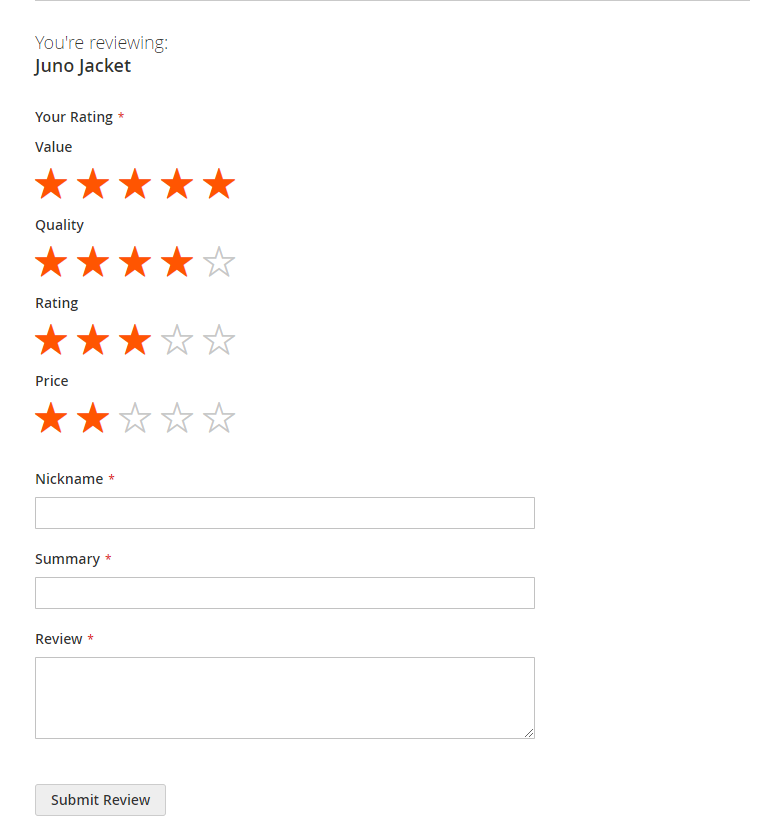
How to create your own ratings in Magento 2
- Open the Admin homepage. Then take a look at sidebar and click on Stores symbol. Next, on the Stores panel, choose Ratings under Attributes.
- In the upper-right corner, click on Add New Rating button.
- In the Rating Title sector, you must enter the Default Value as a required field. If feasible, leave the translation for each store view.
- In the Rating Visibility section, decide which store view is used for displaying the rating in Visibility In. In order to select multiple options, please hold down the Ctrl key.
- In the Sort Order field, enter a number to decide the order arrangement of this rating when listed with others.
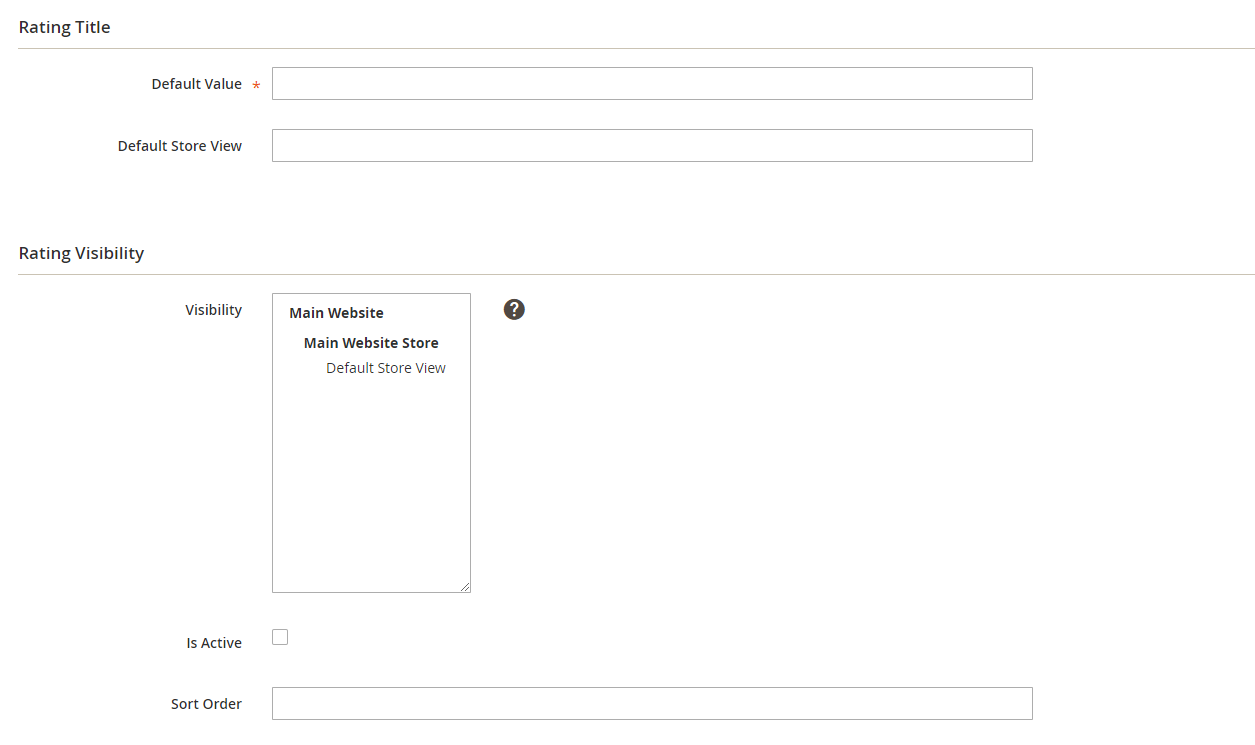
Conclusion
In short, here is all the knowledge of Product Ratings we want to share with you. Hope that after reading this article, all of you can easily configure and interact with this feature in Magento 2 without any difficulty.
If you find it helpful for you, please Like, Share and Subscribe to keep updating for more upcoming blogs!

