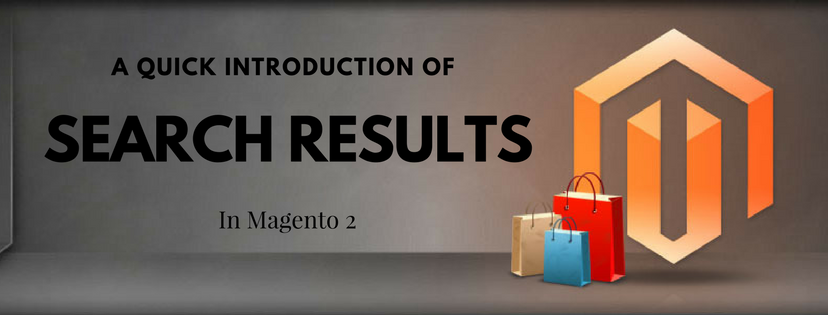When you make a search in the website, you will get a number of relevant search results that match search terms used. In this article, we will show you a quick introduction of search results section in Magento 2.
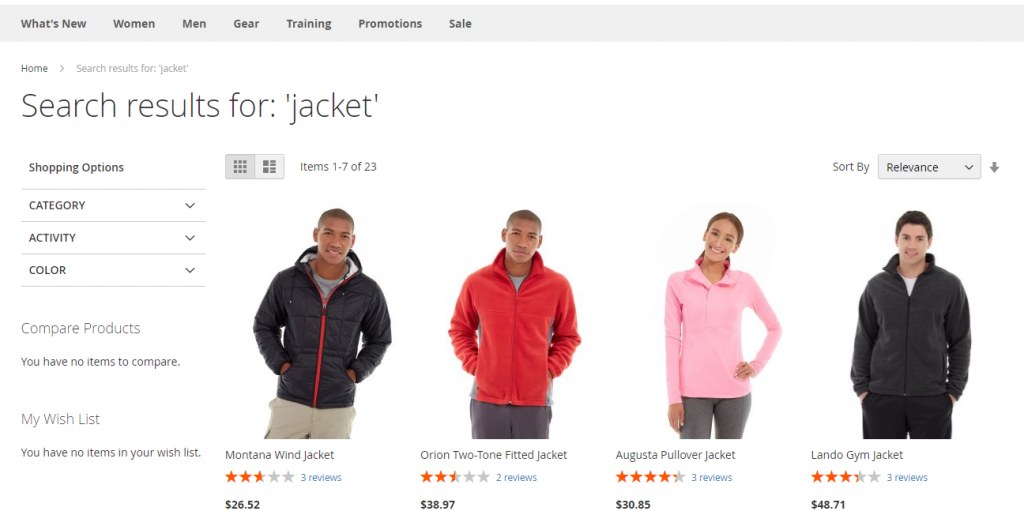
What are Search Results?
After entering search texts in the search box, you can receive the search results list that contains all products matching the search criteria applied to the Quick Search box or the Advanced Search form. Search results are closely related with search texts so that you will not have difficulties in finding and selecting products as wish. In addition, regarding the product lists in the catalog, each of them has necessarily the same controls. However, there is still the difference between them. It can be clearly seen that one is the outcome of a search query and the other is the result of navigation in the store.
The results you get can be set up as either a grid or list, and classified by many various attribute choices. Grid view is usually customized for all sites by default and you can change from grid view into list view easily just by a click. In case there are more products than fit in the page, pagination controls appear for the purpose of directing from one page to the other pages. To set the number of records per page, you can use the catalog frontend configuration. Moreover, you can also determine which attribute is used to sort the list right in the frontend page.
Conclusion
Provided above is the quick introduction of search results in Magento 2. We hope that this article is useful for the ones who are looking for essential information about this section. If you have any question about search results or related topics, please feel free to contact us.