It can be easily seen that making advantage of links is popular in the websites. In this article, we will provide the overview of inserting a link and how to add a link in Magento 2.
Using the Link button in the editor toolbar can be considered as an easy way to add a link. This method doesn’t require any knowledge of HTML and you can also get the same result as you want.
When you click on a link, it will navigate you to another page on the same site or a new site. With adding a link, it is easy for you to increase customers’ credibility and page views. A link containing the relative content helps customers catch up with information that you want to express as well as verify your reference material. Moreover, a link also has the ability to keep readers on your site for longer. In addition, when you add a link into call-to-action text, there are more chances that customers pay attention and view related content.
Add a Link
- Emphasize the text where you want to insert the link-> Choose the Link button in the editor toolbar.
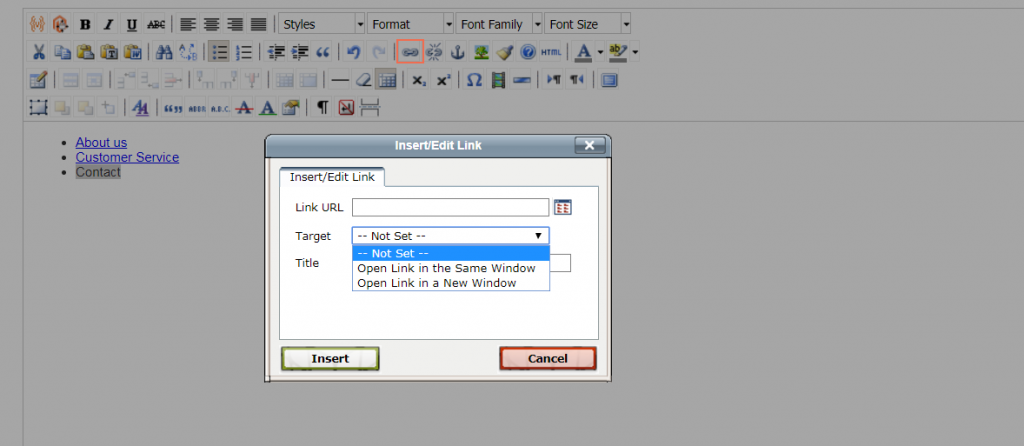
2. In the Link URL part, select one of these options:
– The URL Key of a page in your store
– The full URL of an external page to be connected
3. Apply Target to one of the following:
– Open link in the same window
– Open in a new window
4. In the Title section , type the tooltip text to display if somebody hovers over the link.
5. Click Insert to create the link.
Conclusion
Provided above is the overview of creating a link and how to insert a link in Magento 2. We hope that this article is useful for you and please feel free to contact us if you have any question.


Hi there mates, its great article about tutoringand fully defined, keep it
up all the time.