Besides navigation, catalog search is considered as a quick way for customers to look for their wanted products in the store. In this article, we will show you how to customize the catalog search in Magento 2.
With Magento catalog search, customers can save time searching for items by typing keywords in the search box. Appropriate search results matching with keywords will be returned after a few seconds, which makes clients feel more convenient when operating in the store.
Some studies indicate that people who use search are more likely to make a purchase than others. Therefore, catalog search is adopted as an effective tool for searching and you can manage the size of valid query text by altering the catalog search configuration in the backend page.
How to Customize Catalog Search
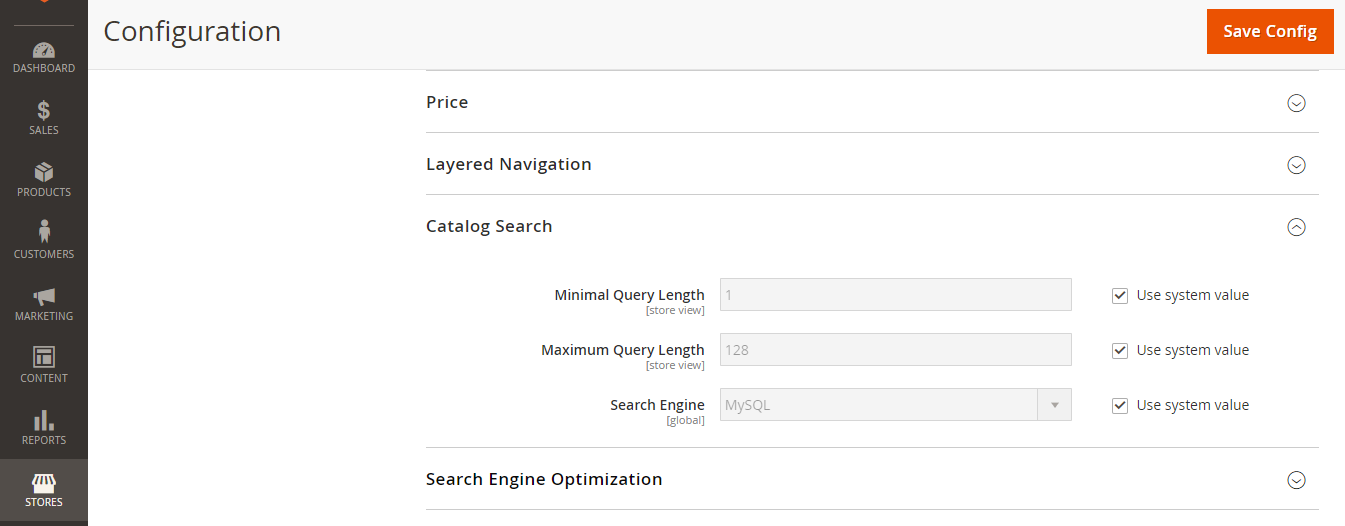
Magento utilizes the full-text MySQL search engine. Here are these steps to configure the catalog search in Magento 2.
- Select Stores on the Admin Sidebar -> Tap Configuration under Settings
- Choose Catalog under Catalog in the left panel
- Widen the Catalog Search part and do the following:
- Do this instruction to determine the length and word count of search query text
a. In Minimal Query Length box, type the minimum number of characters that can be put in a query.
b. In Maximum Query Length box, set the maximum number of characters that can be used in a query. - Accept the Search Engine “MySQL.” by default
- Click on Save Config to finish all steps
Conclusion

Provided above is the details of how to configure the catalog search in Magento 2, in the back end page. It can be clearly seen that catalog search is an essential tool for websites and customizing it is easy to handle based on the mentioned instructions. If you have any question about Magento catalog search or related topics, please feel free to contact us.

