
How is it possible to save your customers from ever getting drowned in the abundant products available in your store? The quicker customers find their preferred items, the quicker they make it to check-out and complete their orders.
Magento 2 SKU Search is for sure a solution for them, especially wholesale customers.
Furthermore, managing thousands of products is not a piece of cake, either. Admins need to take care of every product for Magento 2 Settings.
Finding the right ones, making settings and checking their statuses can be a nightmare for store managers as this task is not only time-consuming but repetitive as well.
A simple but effective solution for Magento 2 SKU configuration of Search is right here, at the following steps. We have done some searching and found some insights about SKUs.
In this article, you are guided through a simple process of setting Magento 2 SKU Search successfully and increasing sales for your online stores. Let’s get down to it!
What is SKU in Magento 2?

SKU in Magento means Stock Keeping Unit in Magento 2 Settings. It is the smallest division of products in the inventory. An SKU is a product label code for machine-reading, usually of about 8-12 characters.
Shop admins use these labels for quick search, identifying product groups, monitoring stock status and in a word, inventory management.
SKU is the key element for differentiating products in a store, therefore, each SKU must be set unique. Although not many customers have the habit of searching for products by SKU, it definitely comes in handy for wholesale customers, for example.
Therefore, SKUs should be made special and able to stand out from the crowd of products available on the market.
Some tips for naming SKUs in Magento 2 SKU Configuration:
- Make them unique and also easy to remember
- Letters in SKUs should be organized in the order of importance of classification. For example, the product category should be put ahead of product color: Jeans-RSH-S-blue.
- Do not use letters that are hard to pronounce and take much time to type in, for instance, é è or á, also avoid using spaces or symbols, like @ % or |.
- It is recommended to use dashes “-” or underscores “_”, these are sure to help with differentiating features of products.

An important note is that we should only include the criteria used for differentiating products or those that we can use for searching or comparing purposes.
For example, tote bags do have lots of attributes including material, color, brand, price, size, collection, etc.
Yet you only have products in size S or made from cotton, then these attributes are not necessarily added in the SKU unless you want to compare it with other cotton products in the inventory.
The shorter the SKU, the easier it is to remember.
Benefits of Magento 2 SKU Search

For store owners, in Magento 2 Settings, SKUs are sure to assist well and increase a store’s efficiency:
- Faster checkup of product status in inventory
- Great tool for comparing purposes as product features and attributes are categorized conveniently
- Navigating a (group) product becomes quicker and easier than ever.
- Monitoring stock quantities with ease
- Not only search speed but accuracy is also improved substantially.
For customers, Magento 2 SKU Search helps:
- Reduce time in searching for a specific product or a group of items.
- Wholesalers can pick their preferred pieces easier and in more quantities, then proceed to checkout in next to no time.
Magento 2 SKU Configuration of Search Options

Below is the simple guide to Magento 2 SKU Configuration of Search with BSS Commerce:
From the admin dashboard, go to Store, then under Attribute choose Product. Use the Filter to find SKU – a product attribute. Typing “SKU” in Attribute Code or Default Label would be enough here. Then, click the SKU attribute to get to the information page.
Under Attribute Information, choose Storefront Properties. After that, choose Yes in these 2 boxes to enable searching by SKU:
- Use in Search
- Visible in Advanced Search
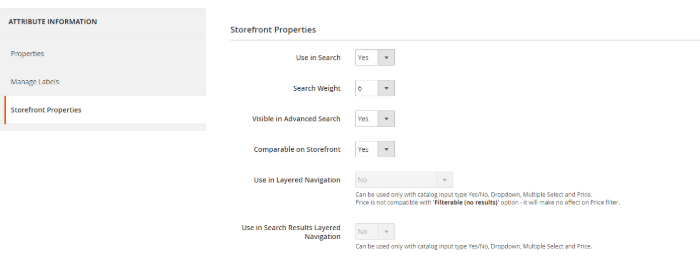
That is the simple step for configuring Search by SKU for customers at the storefront in Magento 2 Settings. However, we also need to set this feature for the product grid at the backend for store admin.
Still under Attribute Information in the Magento 2 SKU configuration page, choose Properties, the option standing right at the top. Then, click to extend the Advanced Attribute Properties. Scroll down to Add to Column Options, select Yes in the box there to add this attribute to the list of column options in the product grid.
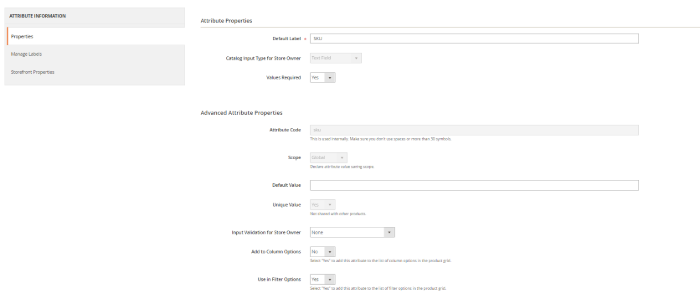
Boom! You are done with setting the Magento 2 SKU Search option for both store admin and customers! Just a few simple clicks for great convenience!
A closer look at Magento 2 SKU Configuration at the Back-End
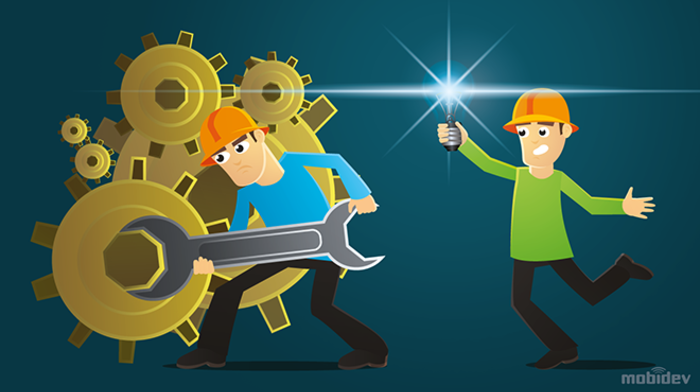
At the product grid, attributes are organizable so SKUs are usually among the first columns displayed as they are the key to differentiating products.
Depending on the comparing/ checking purpose, different attributes may be chosen to turn up at the grid, yet, usually, name, SKU and product type are indispensable.
SKUs serve to help admins check up the details and status of products fast and with great accuracy. SKU cannot be used in Layered Navigation as its input type is Text Field. Therefore, these not-filterable values will not appear at the navigation block.
Like other product attributes, SKU can also have different names at different stores. These configurable labels can aid well with store and inventory management.
It is possible to bind multiple SKUs with one price rule. That way, promotion campaigns can be created in a much shorter time. Conditions can be set by matching any products of specific SKUs, which can be browsed and selected easily.
Conclusion

SKU is a simple but indispensable attribute of products in Magento 2 Settings. Therefore, taking advantage of Magento 2 SKU Search is not just a need, but a must for reducing complicated and repetitive work at the back-end.
These unique pieces will make life easier for those who are assigned updating tasks related to product details and status.
We hope that the small steps suggested in the post can help you and your customers have more fun while searching for products as well as managing the inventory. Happy SKU Searching!
A module that can blend in here as well is Magento 2 SEO Extension, which you can find out more here.
