E-commerce stores are facing the issue of the lag search. Product information that customers are looking for has taken too much time to retrieve and show up.
It makes shoppers feel uncomfortable, leading to more cart abandonment and making the store owners lose their potential customers.
Nowadays, businesses are finding an alternative way to help the data stored retrieve quickly. For that reason, Magento 2 has developed Elasticsearch for e-commerce stores.
Elasticsearch Magento Tutorial is a NoSQL (originally referring to “non SQL” or “non-relational”) to support in performing a variety of search mechanisms and achieve fast search responses.
What Is Elasticsearch & Why Does It Work?
What Is Elasticsearch?

Elasticsearch bases on Lucene library being released by Elasticsearch N.V in 2010. It is an open search engine and analyzes various databases, including texts, numbers, geography,…
It is also developed in Java and Application Programming Interface (API) in order to help the achievement of fast responses.
Moreover, because of using Lucene StandardAnalyzer, which can predict the text automatically and accurately.
Why We Should Use Elasticsearch?
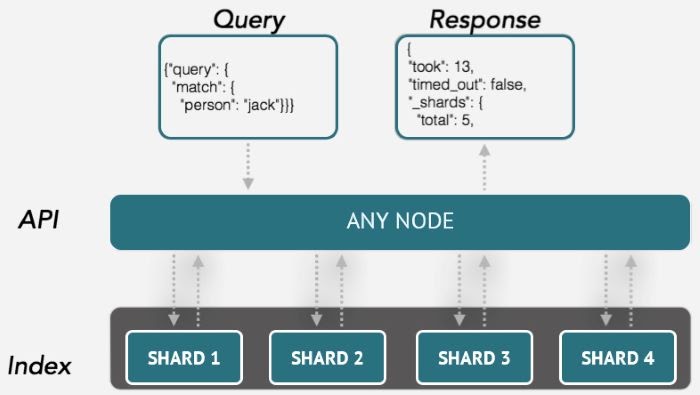
- Elasticsearch is a faster search engine than another different search engine. As it is built with HTTP API, it allows you to run any databases on any platform and shows the result in one second.
- By using Lucene, it lets you combine and write large volumes of full-text search databases, from numerical to geographical.
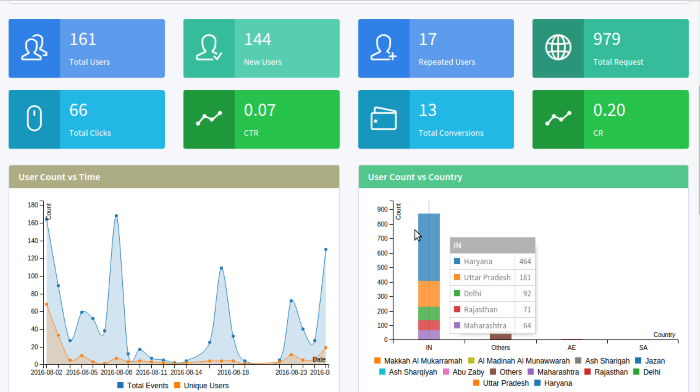
- Elasticsearch also uses ICU Analysis Plugin, API, and Lucene to support multilingual content. It can translate indexes in any language in multiple fields to bring better experiences, including Chinese, Korean,…
- It provides the auto-completion functionality to suggest the customers when typing a search product, improving the correction search and help shoppers save their time.
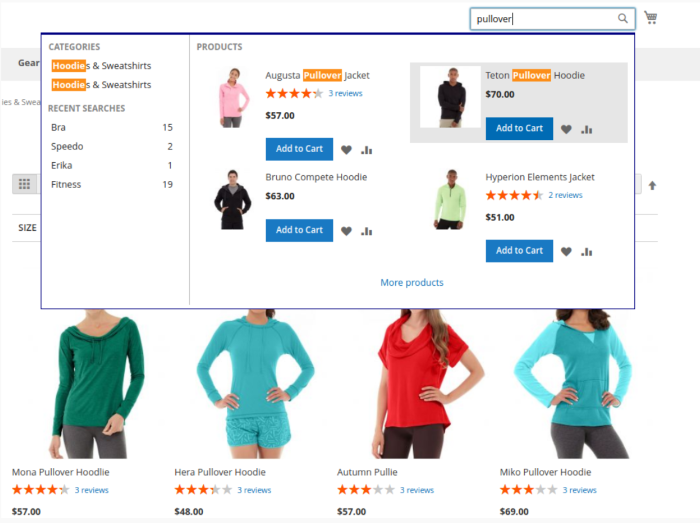
- Elasticsearch is also a very security engine to help you prevent unauthorized access and preserve the data of your store and customers.
The Elasticsearch Magento Tutorial For Your Website!
If you follow the guide below correctly, you can quickly install by our Elasticsearch Magento Tutorial for your ecommerce store site. However, you can only install Elasticsearch Magento Tutorial with the 2.3.x and Commerce edition version.
First, you should log-in to your Magento 2 Admin account and configure your Magento to use Elasticsearch.
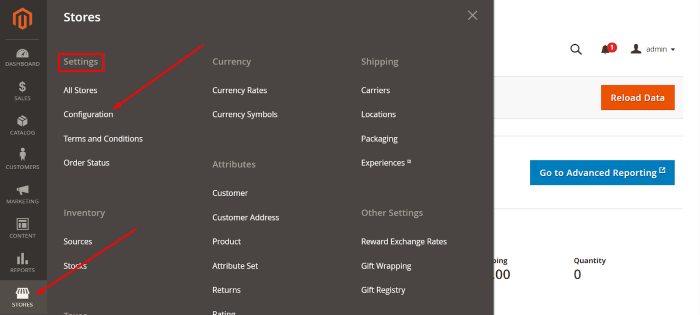
Then, you have to click to Catalog under the CATALOG section and choose Catalog Search.
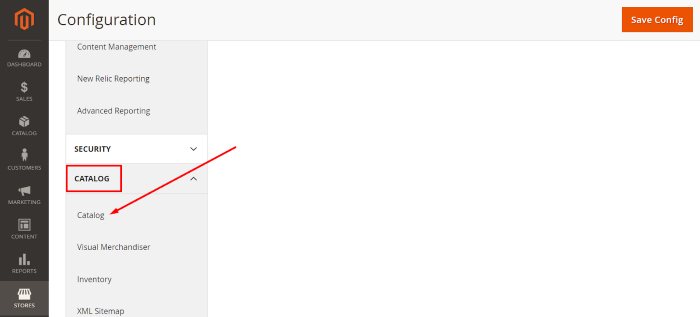
Next, you scroll down and, you select the right version of Elasticsearch and enable EAV Indexer.
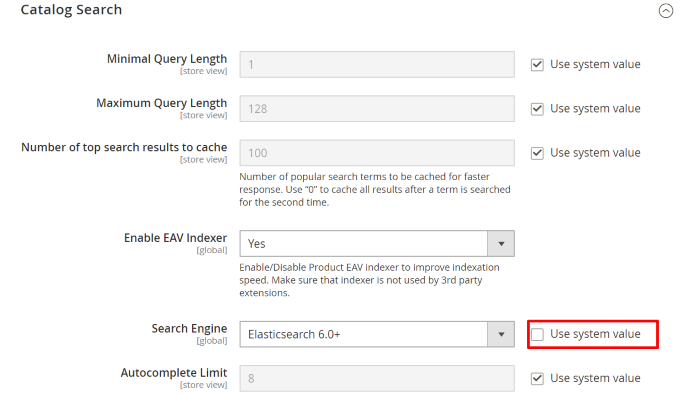
The table lists require you to choose the option that you install for your website.
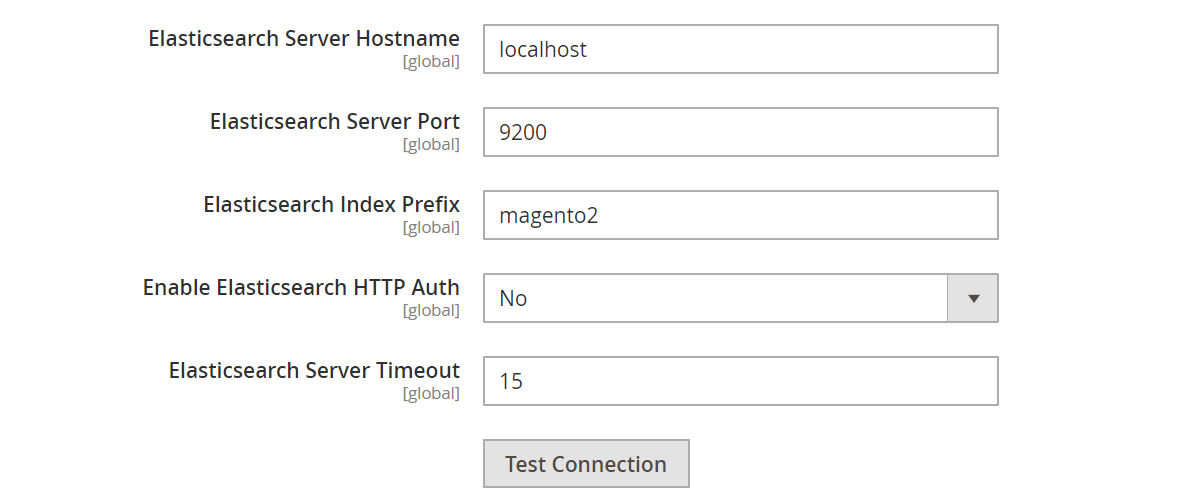
Option | Description |
|---|---|
Elasticsearch | It almost doesn’t work anymore. |
Elasticsearch 5.0+ | It almost doesn’t work anymore. |
Elasticsearch 6.0+ | We recommend you should this version. |
Server Hostname | Enter your hostname or IP addresses. |
Server Port | Enter your website server proxy. |
Index Prefix | Enter your Elasticsearch prefix according to installations, each demands its own prefix. You can use the index such as Magento2 |
Enable Elasticsearch HTTP Auth | Select YES and the server will suggest the passwords and usernames for you to access Elasticsearch. |
And, you will connect the Elasticsearch to your Magento and run the test to see whether the Elasticsearch works or not.
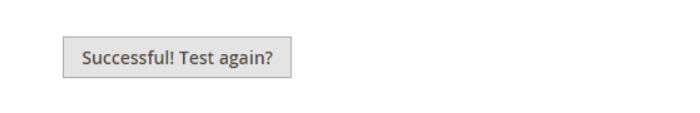
If you see this, it means your Magento 2 store is connected to the Elasticsearch.
But if you see this,
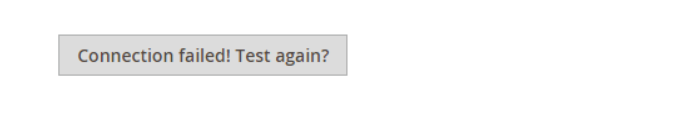
you can following these below:
- Ensure that your Elasticsearch server is still running.
- Log-in to the Magento server and connect to Elasticsearch again.
- Check the command of Elasticsearch to verify the Elasticsearch Server Port field to make sure that the server port is not running with another process. In general, it runs on its default port 9200.
<?netstat -an | grep 9200
After that, you configure the Suggestions and Recommendations search by enabling the Search Recommendation field.
Last but not least, Re-index and refresh the page by clicking System in Admin section. You will select the checkbox besides Page Cache, and select Refresh in the checkbox.
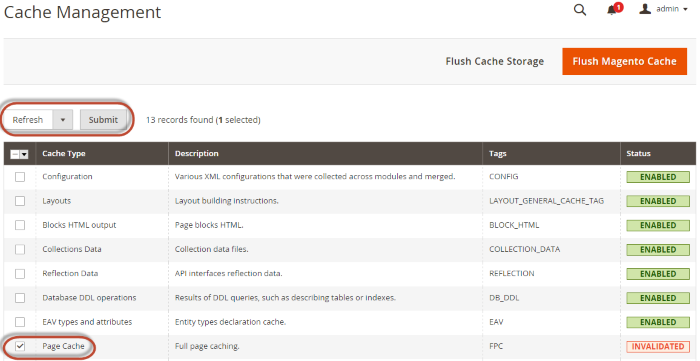
These are all the steps to help you install Elasticsearch Magento 2 for your website.
Top 4 Magento 2 Elasticsearch Extension Reviews
Magento 2 Elasticsearch Extension is a powerful tool to make the search engine faster and more accurate. It reduces the searching time and enhances customers’ experiences.
It has 4 well-known extensions: Amasty, Wyomind, Magedelight, Mirasvit. Let’s take a look at the feature sets of each Elasticsearch Magento 2 Extension.
#1. Wyomind – $120
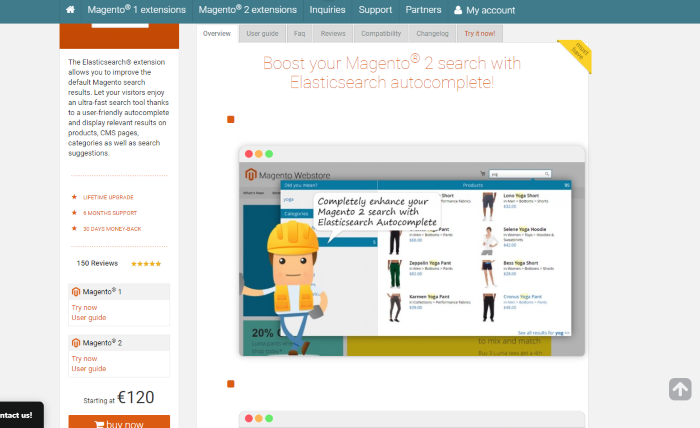
The Elasticsearch Extension allows improving the search results by using autocomplete and display relevant results such as products, brands, categories with suggestions.
Specific features:
- Autocomplete.
- Product attributes.
- Manage index.
- Customize search details.
- Fast and flexible searching.
- Responsive box.
#2. Magedelight – $149
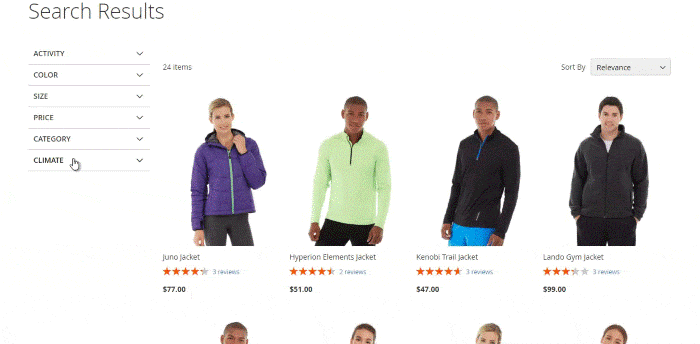
Increasing your sales and your customers’ experience by using the Elasticsearch published by Magelight. With the synonyms and stop words for searching, the results that customers search will show up timely with prices, brands, and categories.
Specific features
- Autocomplete search.
- Automatic spell correction.
- Synonyms and stop words searching.
- Attributes products.
- Responsive box.
- Search pop layout.
#3. Mirasvit – $249
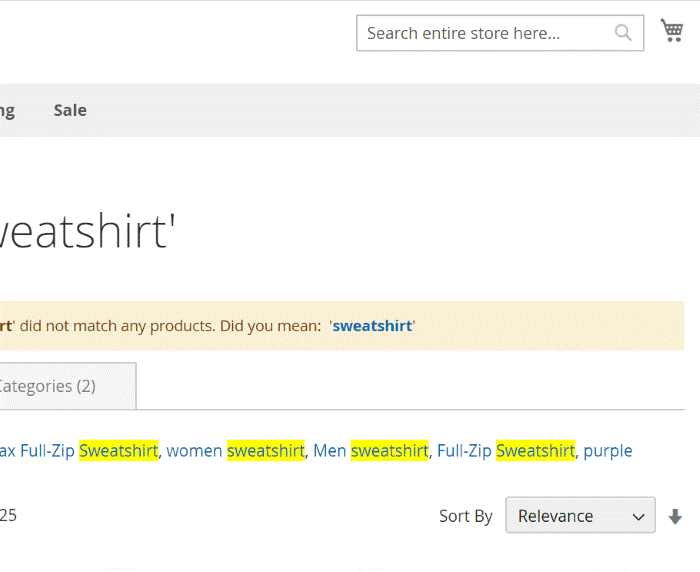
Elasticsearch is the fastest tool to enhance your e-commerce store search results and permit customers to perform a search for any items they like on your website.
Specific features
- Autocomplete.
- Automatic spell correction.
- Synonyms and stop words.
- Redirect from 404 pages to products.
- Cart button.
- Reports.
- Attribute weight.
#4. Amasty – $279
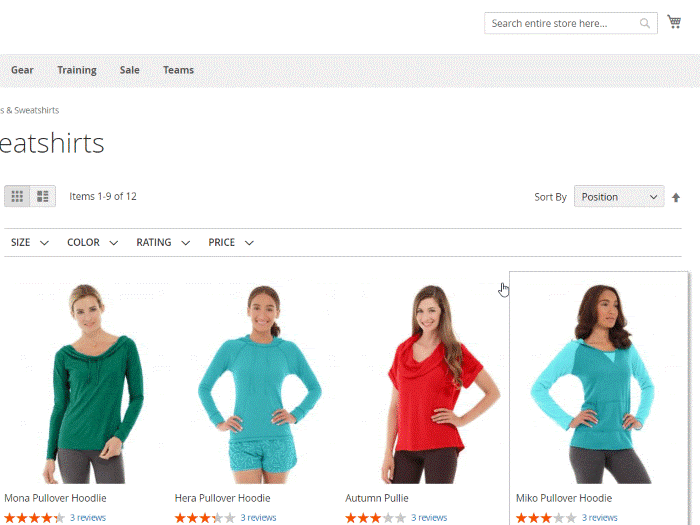
Magento 2 Elasticsearch Extension by Amasty can provide an accurate fast, flexible, and multiplex search.
Moreover, by using the Smart Search Analytics tool, Amasty can access the volume of databases that customers’ activities search in daily, weekly, and monthly.
Specific features
- Smart search analytics.
- Extensible Search Query.
- Match modes.
- Promote features.
- Attribute weight products.
- Autocomplete.
- Spell correction.
- Long-tail search.
- Responsive box.
Wyomind – Magedelight – Mirasvit – Amasty Comparison
Amasty | Wyomind | Magedelight | Mirasvit |
|
|---|---|---|---|---|
| Autocomplete | + | + | + | + |
| Automatic spell correction | + | - | + | + |
| Synonyms and Stop words | + | - | + | + |
| Context search | + | + | + | + |
| Attribute weight | + | + | + | + |
| Popular and recent searches | + | - | - | + |
| Cart button | + | - | - | + |
| Reviews and ratings of products. | + | - | - | + |
| Search layout | + | + | + | + |
| Flexible index search | + | + | + | + |
| Responsive box | + | + | + | + |
| Reports | - | - | - | + |
Wrapping Up
Once you Elasticsearch Magento Tutorial, your e-commerce store will successfully work and be ready to boost your store sales and decrease cart abandonment.
Elasticsearch Magento 2 Extension can give you full of functionalities that you need on Elasticsearch such as information and search results box, add to cart without leaving the other page,…
If you need any support, feel free to comment below.
We are 24/7 to support you.
Thank you for reading!

