The previous articles showed you an overview of search terms, popular search terms and how to insert new search terms in Magento 2. In this article, we will give you essential information of Magento 2 search terms report.
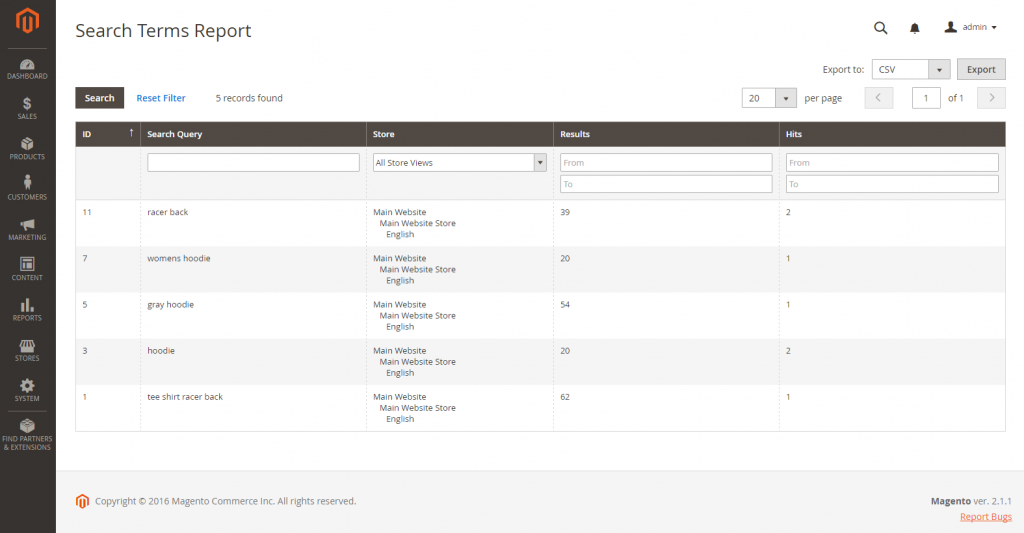
What is Search Terms Report?
Search Terms Report displays detailed information including the number of results for each term and the number of times (hits) the term was utilized in a grid. You can easily filter the report data based on search query, store, results and hits. In addition, the report data can be exported as a CSV or Excel XML file for further analysis.
With search terms report, managing and tracking search terms becomes more convenient. You will know which search terms are mostly used by your customers and users’ demand due to the hits part shown in the report. If many people look for items that you don’t have or have small quantity, you can timely add trendy products to your catalog as well as develop strategies for your online store.
To See Search Terms Report
- Select Reports on the Admin sidebar -> Tap Search Terms under Marketing section
- Use the controls in case you want to filter the report. At the top of each column in the grid, there is a search box where you are able to apply key words or numbers to sort data as wish.
Conclusion
Provided above is a quick introduction of search terms report in Magento 2. We hope that this is useful for the ones who are interested in or use Magento 2 platform. Please feel free to contact us if you have any question.

