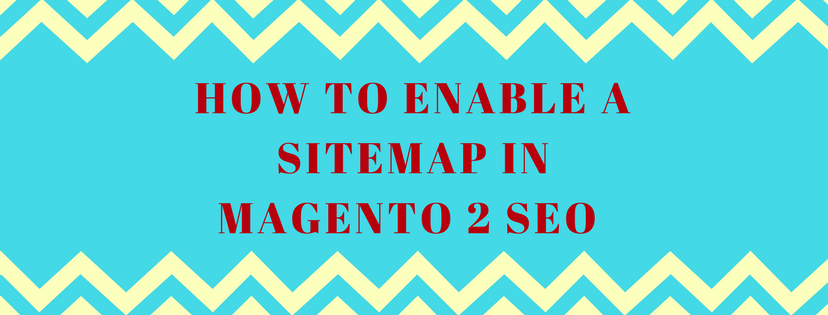Sitemap is a map system in a website which consists of multiple links to a business’s site. Main function of sitemap is to inform search engine about existing sites of a store that could be overviewed by web crawlers. It also updates any new changes on a site as a new article to be indexed by search engine and this has a huge impact on SEO of a store.
When a sitemap is enabled, a file named sitemap.xml is created by Magento and saved to the root directory of your installation . You are able to freely set the frequency of new updates in the configuration when any content changes and also set up which content is prioritize to update. Moreover, the changed content on the sitemap should be updated daily, weekly or monthly.
Store owner should follow instructions in the robots.txt file for web crawlers to identify which site should be indexed and admin can adjust instructions as demand later.
Here are 4 steps of using sitemap:
Step 1: Configure and Enable the sitemap
Finish the XML Sitemap configuration to decide the content inside and the frequency for updating the sitemap.
Step 2: Configure and Enable robots.txt (optional)
Follow instructions to finish the Search Engine Robots configuration to notify search engine to crawl content you want to index.
Step 3: Submit Your Sitemap to Search Engines
By sending search engines a link to the sitemap.xml file in the Magento 2 installation, you are ready to submit your sitemap. In case of you want to have further information, follow instructions of specific search engine. Google and Bing are two big search engines and links to instruct are below:
Step 4: Restore Previous Robot Instructions (Optional)
You are able to restore original or default limitations.