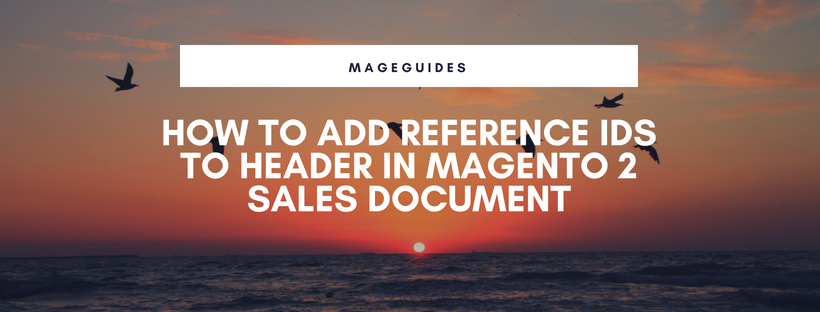In the header of sales documents that accompany an order, the Order ID and customer IP address can be included. In Magento 2 default, both the Order ID and customer IP address display in the header of invoices, credit memos, and shipment packing slips.
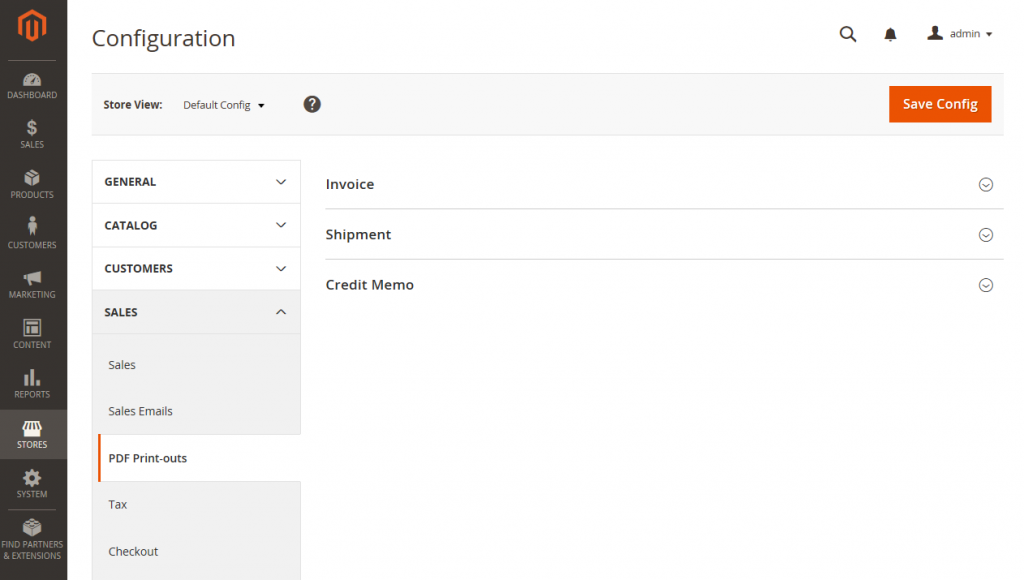
In this post, we will show you how to add reference IDs to Header. There are two part in this tutorial: change the Order ID settting and change the customer IP address setting.
Follow these steps to change the Order ID settting:
- On the Admin sidebar, click Stores. After that below Settings, select Configuration.
- In the panel on the left below Sales, select PDF Print-outs.
- Open the Invoice tab.
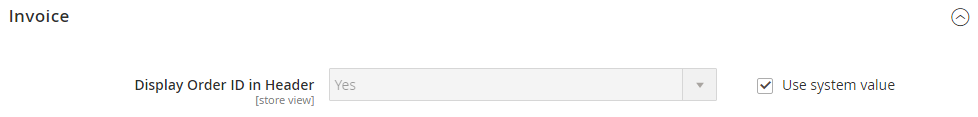
- Set Display Order ID in Header following your preference.
- Repeat for the Shipment and Credit Memo tabs.
- Click Save Config after completed.
Follow these steps to change the customer IP address setting:
- On the Admin sidebar, click Stores. After that below Settings, select Configuration.
- In the panel on the left below Sales, select Sales.
- Open the General tab.
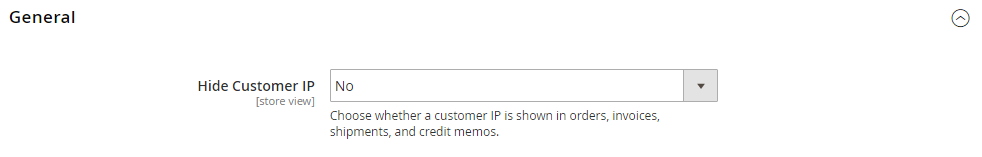
- Set Hide Customer IP to your preference.
- When complete, click Save Config.
Above is a tutorial on how to change the Order ID setting and the customer IP address setting. We hope that you can find the way to to add reference IDs to Header using information from this post. If you have any question, feel free to leave a comment. Like, share the post if you find useful information in this article. Don’t forget to subscribe Mageguides to read more tutorial post. In the next article, we will describe the Address Templates and how to change the order of address fields in Magento 2 Customer Address Templates. Thanks for reading this post.