On the previous article, we described an overview about Reports Menu and its options in Magento 2 admin sidebar. In this article, we will describe Refresh Statistics, an essential function of your online store in Reports Menu and how to refresh statistics in Magento 2 admin panel.
In Magento 2 default installation, Refresh Statistics is a function that allows store administrators to clear the old saved statistics. After the statistics of your online store were cleared, the most recent data will be included. Magento calculates and stores the required statistics for each report to reduce the performance impact of generating sales reports, so every time a report is created, the stored statistics are used instead of recalculating the statistics.
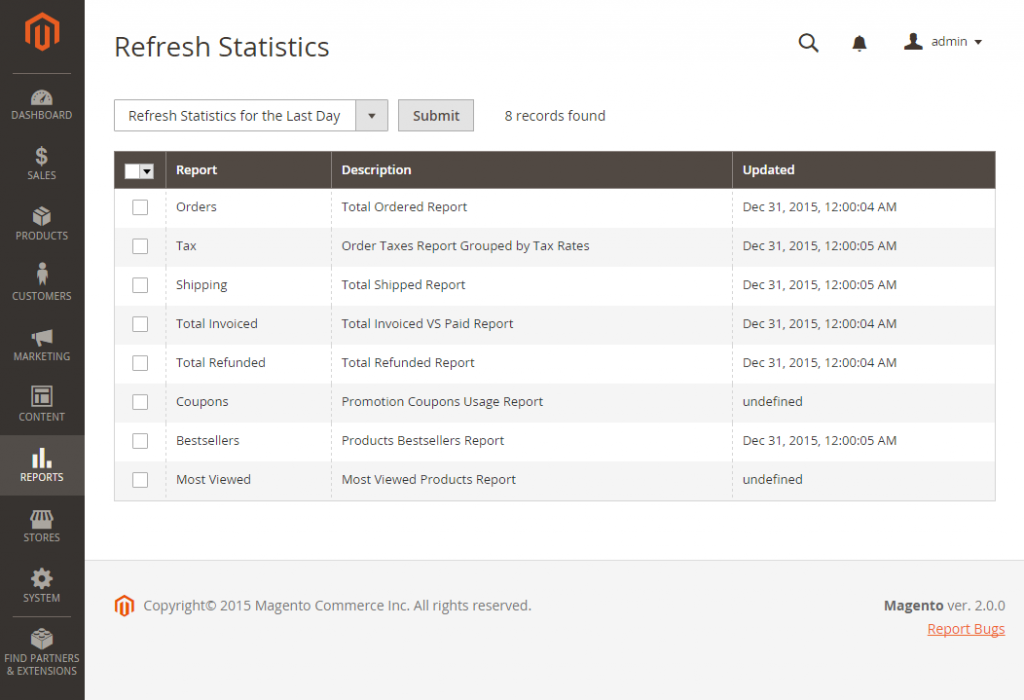
To refresh the report statistics, follow these steps:
On the admin sidebar, click Reports. Under Statistics click Refresh Statistics.
When the table grid appears, tick the checkbox on the left of the report that you want to be refreshed.
On the top of the table grid, select the action:
- Refresh Lifetime Statistics
- Refresh Statistics for the Last Day
Click Submit after completed
After that, the specific report statistics of your online store will be refresh following your command. The newly generated report will use the calculated recent statistics.
Above is an article on the meaning of Refresh Statistics function and a tutorial on how to refresh statistics in Magento 2 admin panel. If you have any suggestions on editing our tutorial, have any question about article or request other tutorials, feel free to leave a comment or contact us directly. In the next article, we will provide the information about Marketing Reports and its function, an essential option of Reports Menu in Magento 2. Keep tracking Mageguides to read more Magento 2 guideline articles.

