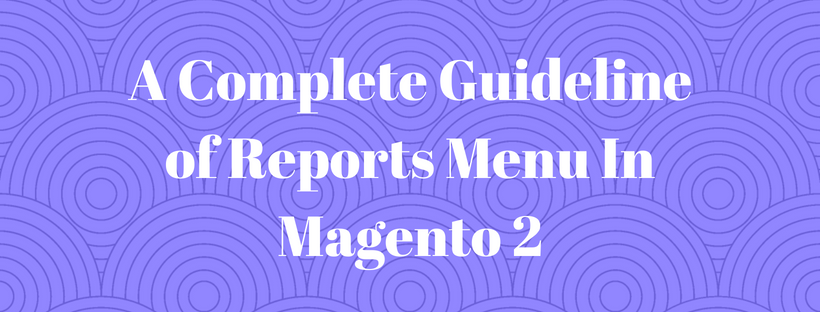In Magento 2 default installation, the admin panel provides many options of reports to give you information on your marketing efforts, sales products, and customer activity. The Reports menu is an easy way to access the latest information about your sales, products, customers, and promotions. This article will provide information about Reports Menu in Magento 2 admin sidebar.
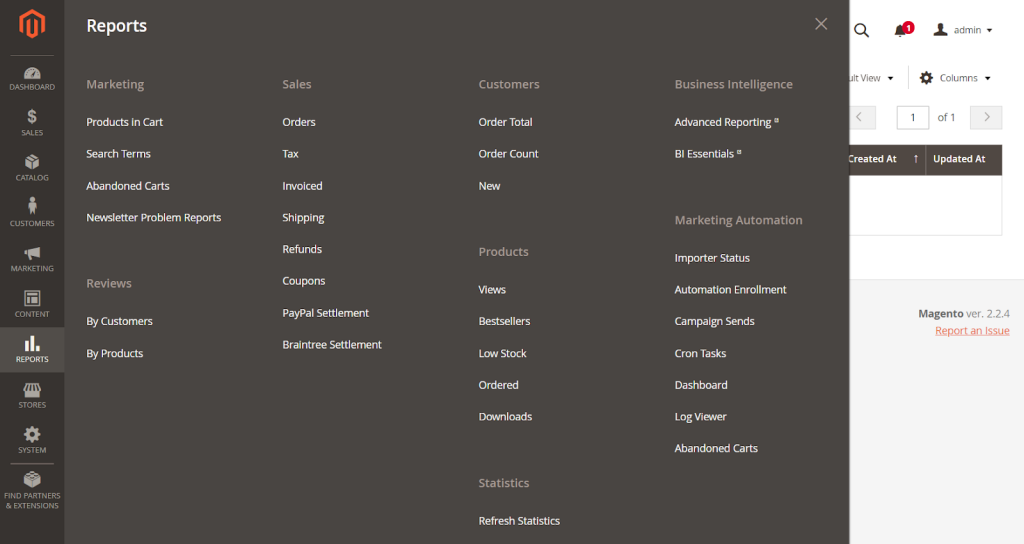
To open the Report Menu, in the admin sidebar click the Reports tab. There are 7 Menu Options will display in this tab, next to the admin sidebar: Marketing, Reviews, Sales, Customers, Products, Statistics, Business Intelligence.
Marketing
This option is the reports related to marketing, including Products in Cart, Search Terms, Abandoned Carts, and Newsletter Problem Reports.
Reviews
This option is the reports of product review includes report By Customer and report By Product.
Sales
This option is the reports of sales product, including Orders, Tax, Invoiced, Shipping, Refunds, Coupons, and settlement reports for PayPal and Braintree.
Customers
This option is the reports related to customers such as Order Total, Order Account, and New.
Products
This option includes any reports related to products such as Views, Bestsellers, Low Stock, Ordered, and Downloads.
Statistics
Statistics is a tool to reduces the performance impact of generating reports by calculating and storing statistical data. The saved statistics are used until you click the Refresh Statistics button.
Business Intelligence
This option includes Advanced Reporting, which provide valuable insight into a dynamic set of product, order, and customer reports, powered by Magento Business Intelligence. Sign up BI-Essentials for a free trial, if you need more sophisticated reporting and analysis.
Above is an overview of Reports Menu in Magento 2 admin sidebar. In the next article of Mageguides, we will describe more details about everything included in Magento 2 Reports Menu.