Using URL rewrites is considered as the effective way to make existing URLs more friendly to search engines and easier for people to read. In this article, we will give you useful information about creating URLs rewrites in Magento 2.
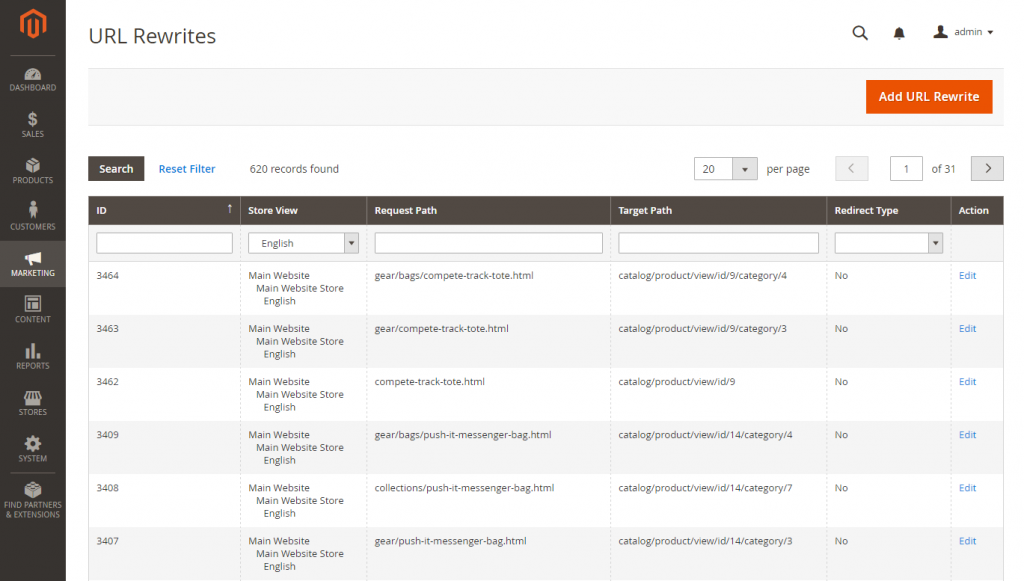
Creating URL Rewrites
The URL Rewrite tool can be utilized to generate product and category rewrites or configure rewrites for any page in your online shop. Any current links that lead to the previous URL are coherently redirected to the new position as soon as the rewrite goes into effect.
In addition, adding high-value keywords to URL rewrites can enhance the way the product is indexed by search engines. With many professional marketers, they usually choose this method to make their websites become more popular and user-friendly. In other circumstances, rewrites are able to be used for a temporary seasonal change or permanent adjustment. They can also be created for any valid path such as product pages or CMS content pages. Internally, the system always references products and categories by their ID. Therefore, the ID keeps constant no matter how often the URL is customized.
Examples of Using URLs
Provided below are some ways you can utilize URL rewrites:
System URL
http://www.example.com/catalog/category/id/6
Original URL
http://www.example.com/peripherals/keyboard.html
Redirected Product URL
http://www.example.com/ergonomic-keyboard.html
Additional Category URLs
http://www.example.com/all-on-sale.htmlhttp://www.example.com/save-now/spring-sale
In Conclusion
We hope that this article is helpful for the ones who needs more details about URL rewrites in Magento 2. If you have any question about URL rewrites or related topics, please feel free to contact us. Remember to like and subscribe our site to receive other interesting Magento articles.

