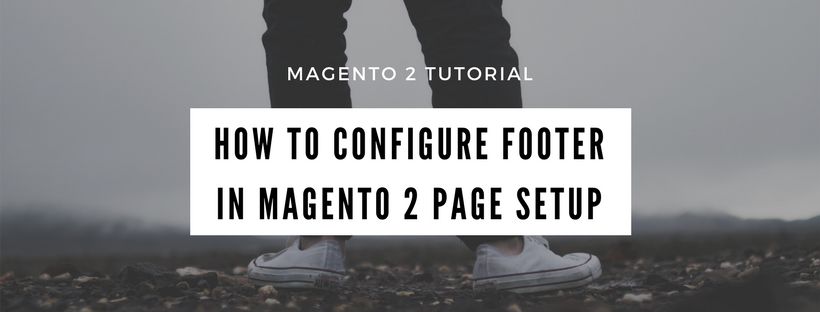After configuring a Header, now you have to set up the Footer for your web store. Beside the Header, the Footer is also one of the most critical parts of your online store. In Magento 2 default, the Footer includes Copyright and Miscellaneous HTML, some internal links to other pages, social button, store address, contact field and email subscribe field. The content of footer is customized by store administrator. In Magento 2 backend, the Footer section is the place you can edit Copyright field and add some Miscellaneous HTML script that are placed right before the closing of the <body> tag. In this article, we will provide the tutorial on how to configure footer in the Page Setup of Magento 2 backend.
Follow these tips to configure footer:
- On the Admin sidebar, click Content. After that in the Design section, click Configuration.
- Select the store view that you want to configure. After that click Edit.
- In Under Settings section, open the Footer tab.
- Edit the Copyright field and add Miscellaneous HTML as you wish.
- Click Save Configure after completed.
Field Description
| FIELD | SCOPE | DESCRIPTION |
| Copyright | Store View | At the bottom of each page, the copyright statement will be displayed. To include the copyright symbol, use the HTML character entity © as follows:
© 2014 Magento Demo Store. All Rights Reserved. |
| Miscellaneous HTML | Store View | In this text field, you can upload miscellaneous HTML scripts to the server that must be placed just before the closing <body> tag. |
Above is a tutorial on how to configure Footer in Page Setup of Magento 2 Backend. This article is also the final article about Page Setup tutorial. We hope that you will be able to design a perfect footer for you Magento 2 online store. If you have any question in configuring footer, feel free to leave a comment. Don’t forget to subscribe Mageguides to read more Magento 2 tutorial article.