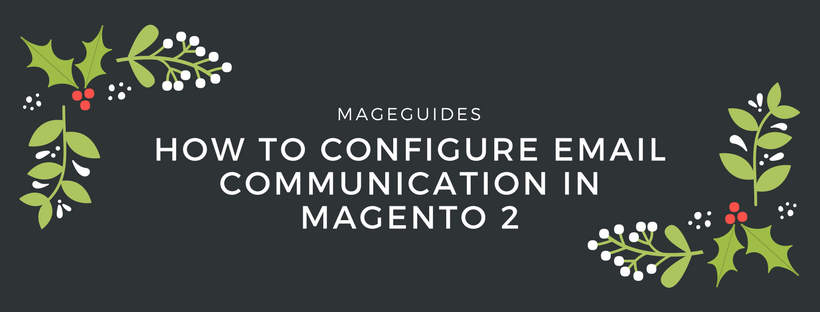Configure email communication in Magento 2 is an important task to do for all merchants and store administrators for security reason. In this article, we will show you the importance of configuring email communication and how to configure email communication in Magento 2.
Using the Mail Sending Settings, you can route returned email or replies to email to a specific address. You can also verify the host and port settings if your store is running on a Windows server.
Security note: We recommend setting mail sending configuration immediately for all merchants and store administrators to avoid a recently identified potential remote code execution exploit. Until the security problem is resolved, we highly recommend that store administrators avoid using Sendmail for email communication. Remember to Set Return Path in the Mail Sending Settings is set to “No.
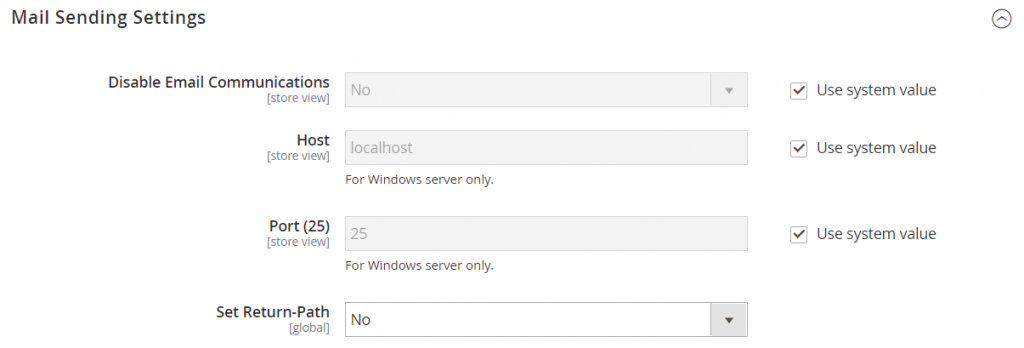
Follow these steps to configure email communications:
- On the Admin sidebar, click Stores. After that under Settings, select Configuration.
- In the panel on the left under Advanced, select System.
- Enlarge the Mail Sending Settings section. After that, follow these steps:
- Change Disable Email Communications to “No.” if necessary
- Verify the following settings if running on a Windows server:
| Host | localhost |
| Port (25) | 25 |
- We highly recommend that you change Set Return Path to “No.” until the current security problem is resolved,
| Yes | Returned email will be routed to the default store email address. |
| No | (Recommended Security Measure) Returned email will be routed to the default store email address. |
| Specified | Returned email will be routed to the email address that specified in the Return Path Email field. |
- Click Save Config after completed.
Above is an important article about configuring email communication in Magento 2 and security problem in sending email system. We hope that you can avoid the code exploit from hackers, and acknowledge the information about configuring email communication in Magento 2. If you find this article useful, don’t forget to like and share for Mageguides. Subscribe us to read more useful Magento 2 tutorial article.