Home page is considered as the most important page on your website according to search engine indexing. This article will give you detail information about home page and an easy guide to set up home page for Magento websites.
The Overview
When you access to a website, the first page you can see is known as the home page or the main page of the website. This is also the page where visitors can find hyperlinks to other pages on the site. In fact, the home page is usually the most viewed section of the site and provides clues to reveal the site’s content as well as deeper browsing, thus an attractive home page is the key to catch visitors’ attention.
Setting up the home page is necessary and useful when admin can make use of the home page for keeping visitors and promoting the website. In Magento 2, you can maintain various home pages and switch the page that you determine to use as the default home page.
Alter the Home Page
To set up the home page, you can follow these steps:
- Choose Stores from Admin Sidebar -> Select Configuration under Settings
- Tap Web under General in the left panel
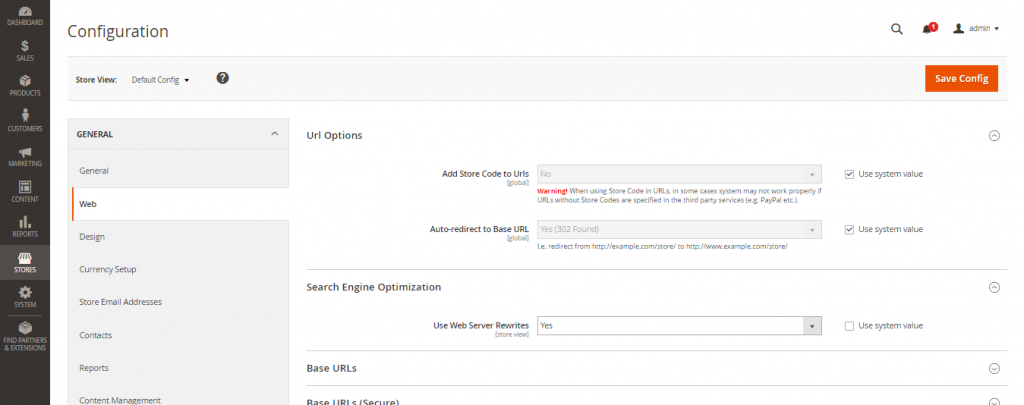
- Widen the Default Pages field and do the following:
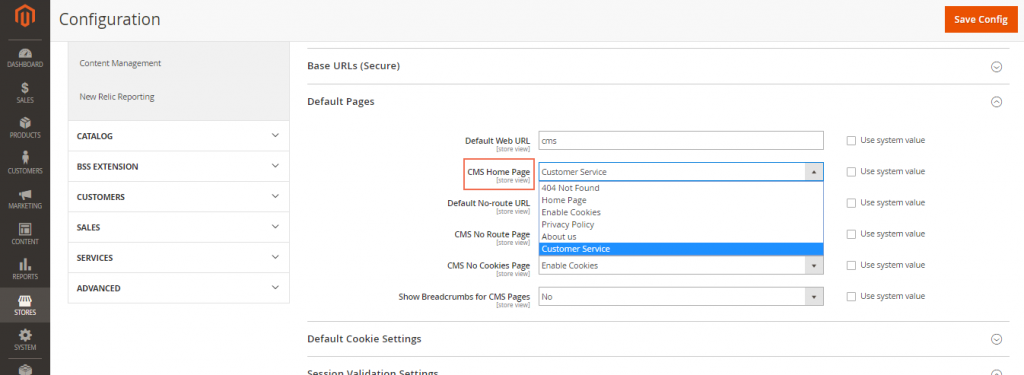
- Apply a new page to CMS Home Page section
- Click on Save Config
- A notification associating with Cache Management link exists at the top of the website -> Go to Cache Management and refresh cache types to complete all steps.
Conclusion
We hope that you must have had the overview of the home page and detailed steps to set up the home page for the website in Magento 2. Switching an attrative home page can helps you advertise your website and keep visitors effectively. If you need any help, please feel free to contact us.

