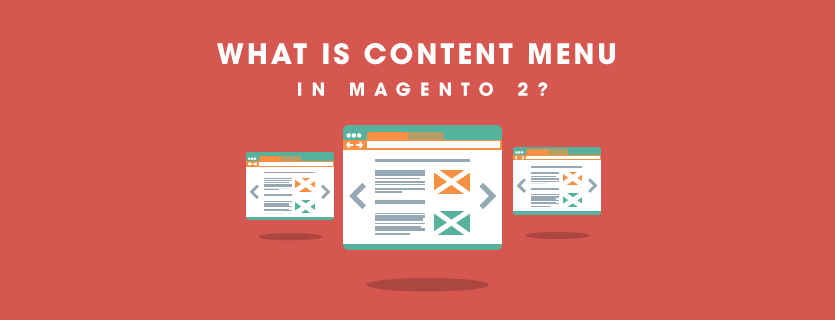“Content is King” – a very well-known saying that proves the huge importance of content for any fields. Content is one of the most effective ways to transmit information via words, images or video and express emotions, opinions as well as evaluation of authors to all readers.
For E-commerce, content has become more significant than ever because it is the only mean to communicate with customers, provide them necessary information about products or anything related to business and build trust and credibility in customers’ mind. Besides, content also helps an E-commerce site get a good visibility to search engines, which makes customers easier to find it out and click to read more.
Therefore, developing a complete and adequate content system is extremely indispensable and requires all stores having a particular strategy for it. This is a reason why default Magento 2 supports a specific configuration section called Content Menu to allow Magento users to flexibly create and customize content for their business. This menu is the most fundamental basement for a Magento 2 store to build primary elements for later content.
Please navigate to Admin => Content in the left sidebar of Magento 2 backend.
Content Menu is divided into 2 small section: Elements and Design

Elements
Elements section contains 3 methods to create content in a Magento 2 sites: Pages, Blocks and Widgets
In Pages, you can create as many pages as you want and also customize these pages with text, images blocks, variables, and widgets to make them more visual to customers. Moreover, pages are configured to be displayed in the side navigation of a website and can be linked to other pages which have relevant content.

In Blocks, you can easily create blocks of content without using any code or depending on any coders or programmers. Therefore, you also customize these blocks with images, text or video by your own and then assign blocks to any part of page layout.

In Widgets, you can show dynamic data and put any blocks, links, and interactive elements into anywhere in the store.

Design
Design section includes settings of visual display of your store such as how to choose a suitable theme for your store or how to schedule design changes.

In the next blog, we will give you some Core Content Pages which default Magento 2 already supports for your website. Let’s keep updated with us for the latest news!