Layered navigation is usually located in the left column of search results, category pages or sometimes on the home page. In this article, we will show you how to configure layered navigation in Magento 2.
Layered navigation is considered as useful tool in helping customers find products based on category, price range, or any other available attribute. For instance, if you want to find shorts for women, you can choose women/shorts category from the navigation. With layered navigation, customers feel more convenient when carrying out activities in the store. They won’t waste time looking for the wanted products because they can easily classify and choose products with specific attributes in layered navigation.
A product count appearing in parentheses after each attribute can be determined by the layered navigation configuration. Moreover, layered navigation supports users in modifying the size of the step calculation used in price navigation. In addition, you are also allowed to set default price navigation step and maximum number of price intervals.
Set Up Layered Navigation
To configure layered navigation, do these steps:
- Choose Stores from the Admin sidebar -> Select Configuration under Settings
- Widen Catalog part in the left panel and tap Catalog
- Expand Layered Navigation section then modify two options here:
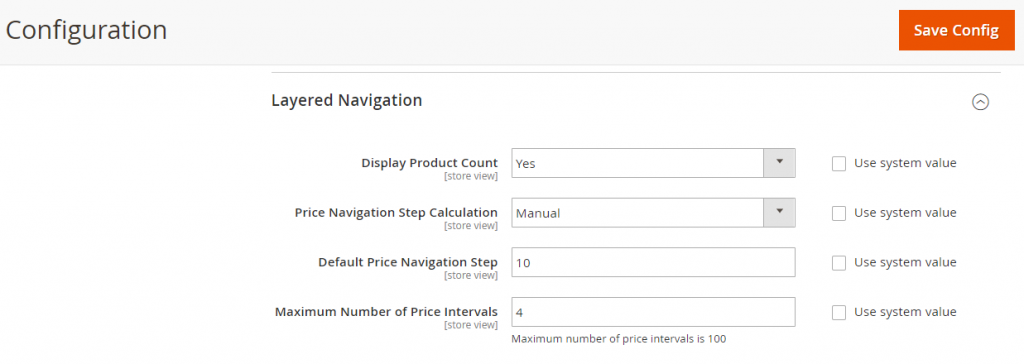
- Apply Yes to Display Product Count to show the number of products found for each attribute. (If necessary, remove the tick from Use system value checkbox)
- In Price Navigation Step Calculation, set Automatic (equalize price ranges). (Clear the Use system value checkbox if needed)
- Click the Save Config button to finish all steps. (Sometimes you need to go to Cache Management and refresh all cache types)
The layered navigation can be great help when dealing with on-site navigation. We hope that you have had the overview of layered navigation and how to set up the layered navigation in Magento 2. If you have question, please feel free to contact us.

